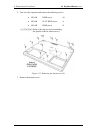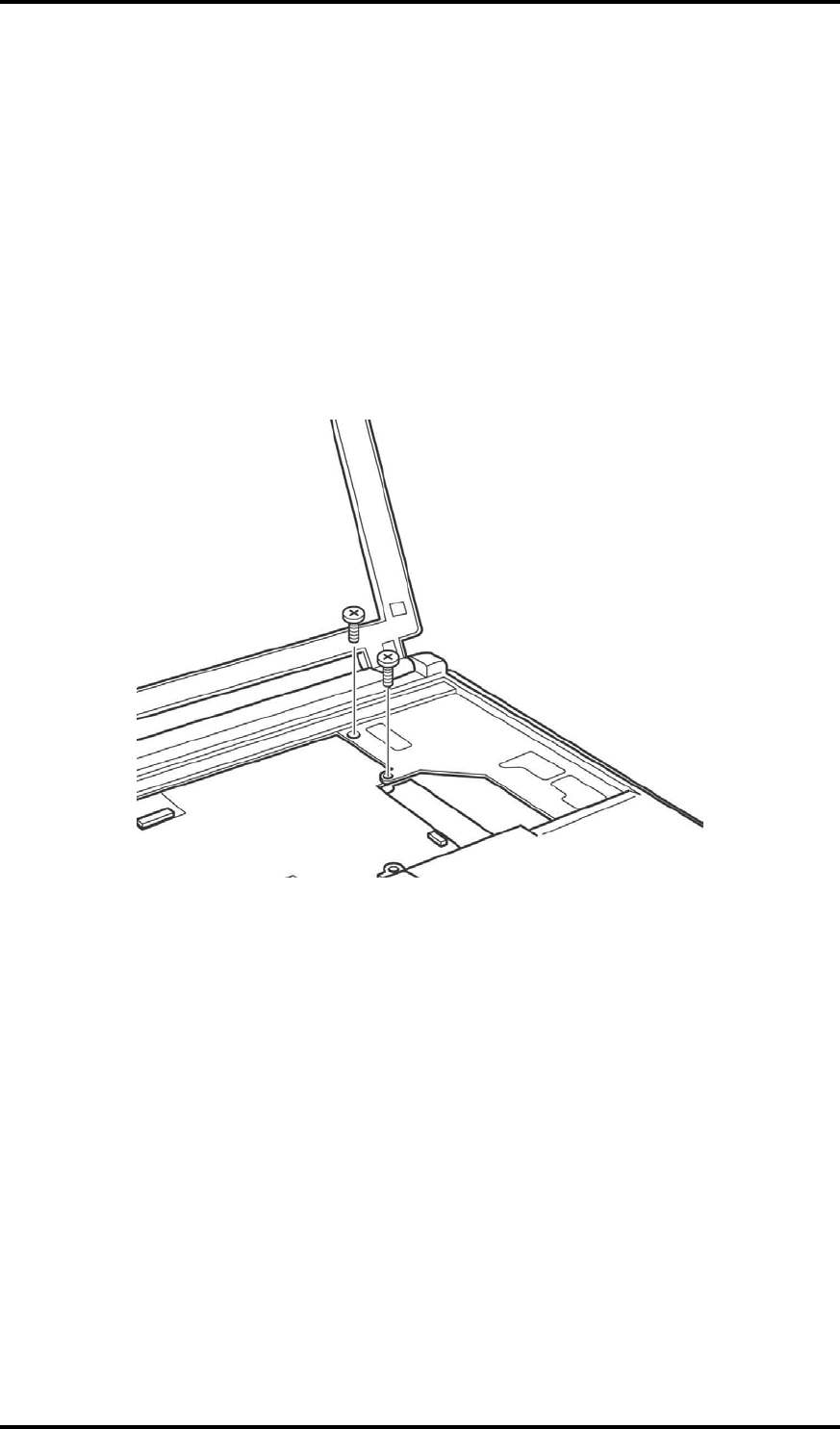
4 Replacement Procedures 4.10 Wireless LAN board
4.10 Wireless LAN board
Removing the wireless LAN board
The following describes the procedure for removing the wireless LAN board. (See
Figures 4-19, 4-20, 4-21)
1. Remove the following screws.
• M2×4Z FLAT BIND screw x2 or x1
• TORX screw 0 or x1
(When a specified Wireless LAN board is used, a TORX screw is used.)
Figure 4-19 Removing the wireless LAN board(1)
2. Turn over the computer.
3. Remove the wireless board upward from PJ100 on the system board and peel off
the glass tape.
4-28 PORTEGE R100 Maintenance Manual (960-440)