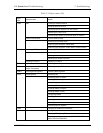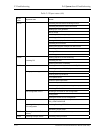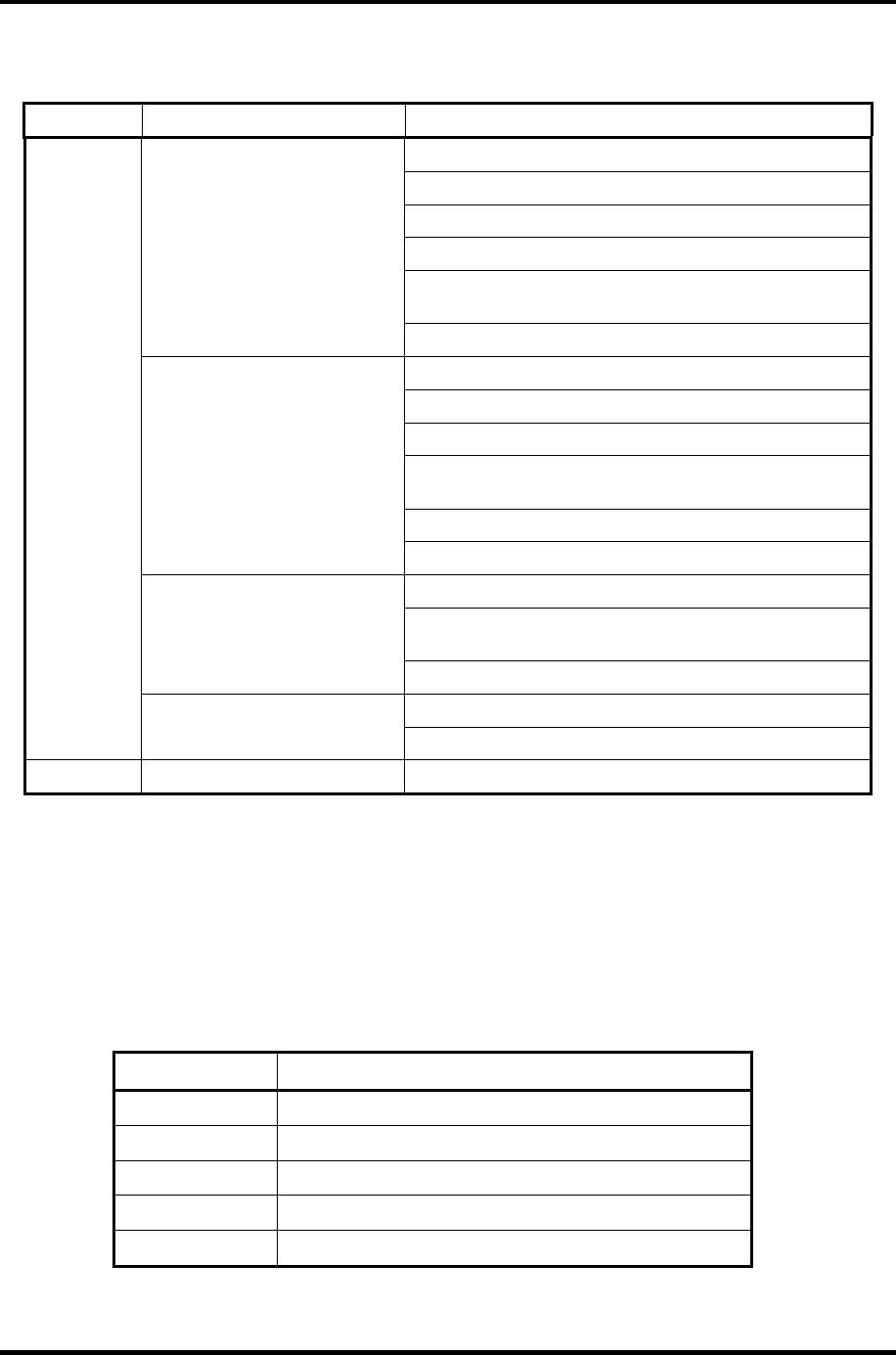
2 Troubleshooting 2.4 System board Troubleshooting
Table 2-3 D port status (6/6)
D port status
Inspection items details
Canceling NMI mask
Examining the checksum of TIT
Clearing IRT running flag for runtime
Update checksum for runtime
Checking whether a CPU, an HDD or other component
have been upgraded
Disabling a PC Card that is not being used
Setting up battery safe mode
Setting up date
Waiting for the end of AC-Link initialization
Updating DMI Wakeup factor and SM-BIOS structure
table
Closing configuration space of PCI devices
Initializing HW just before
BOOT and waiting for the
completion
Cache control
Updating parameter block A
Setting up the clock speed of the CPU to the appointed
value by the Setup
Treating CPU-related items
Waiting for the motor off of a disabled HDD
Clearing power button status
F11Dh
Treating after
PRE_BOOT_SETUP
Enabling the power button
FFFFh Completion Completion of checking DPORT status
Check 1 If the D port status error code F11Ah is displayed, go to the 3.5” USB FDD
Troubleshooting Procedures in Section 2.5 or the 1.8” HDD Troubleshooting
Procedures in Section 2.6.
Check 2 If any other D port status error code is displayed, perform Procedure 3.
D port error statuses are following:
Error code Contents
F160h Timer CH2 error
F161h PIT error
F162h PIC #1 error
F163h PIC #2 error
F11Eh Clock generator setting error
2-26 PPORTEGE R100 Maintenance Manual (960-440)