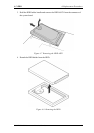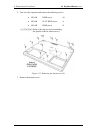4 Replacement Procedures 4.7 Touch pad
4.7 Touch pad
Removing the Touch pad
The following describes the procedure for removing the touch pad. (See Figure 4-13.)
1. Disconnect the cable from the connector PJ334 on the system board.
2. Release the latches and remove the touch pad holder.
3. Remove the following screws and remove the touch pad.
• M2×2.5BS Special HEAD screw x3
Figure 4-13 Removing the touch pad
Installing a touch pad
The following describes the procedure for installing a touch pad. (See Figure 4-13.)
1. Apply the touch pad fitting to the guide.
2. Secure the touch pad with the following screws.
• M2×2.5BS Special HEAD screw x3
3. Install the touch pad holder.
4. Connect the cable to the connector PJ334 on the system board.
4-22 PORTEGE R100 Maintenance Manual (960-440)