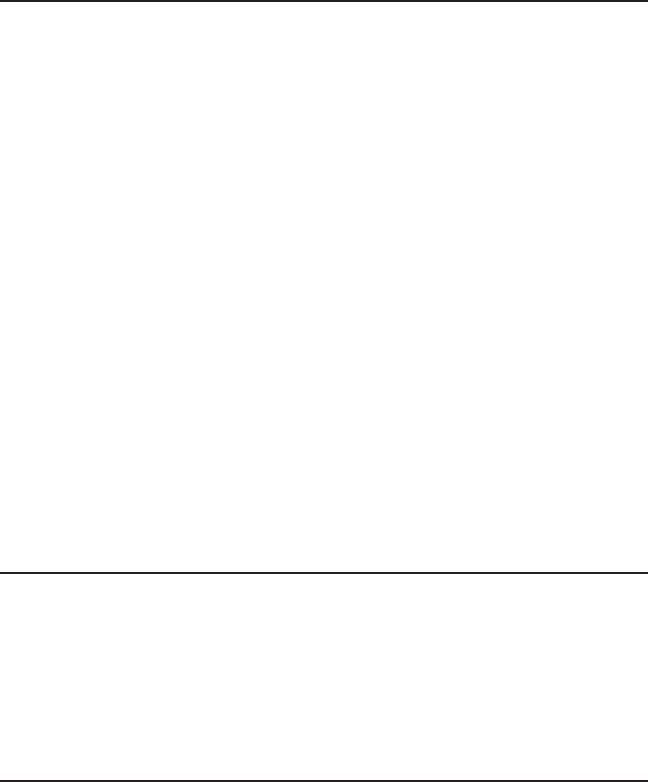
5-22 Ethernet Setupbb ______________________________________
Line Printer Configuration
The Ethernet interface’s Line Printer option allows you to configure
your printer to communicate using TCP/IP (Transmission Control
Protocol/Internet Protocol). TCP/IP provides a method of
communication between different types of networks. It is the
Internet’s basis for data transmission and is becoming more widely
used on all types of computers and operating systems.
The following steps are required to set up your printer to communicate
using the Line Printer interface on the Ethernet board. Chapter 2
covers step 1; this section covers steps 2 through 4.
1. Connect your XANTÉ printer to the network through the
Ethernet port.
2. Configure the Line Printer interface on your printer.
3. Set the TCP/IP address of the printer.
4. Configure the Printer setup on the network.
Configure the Line Printer Interface
Use printer front panel menus or XANTÉ Command Center
(Macintosh) to enable your printer’s Line Printer interface, if necessary.
See chapter 6 to use front panel menus. See “Set the TCP/IP
Address” later in this section to use Command Center.
TCP/IP Addresses
Every workstation that communicates via TCP/IP is assigned a
unique 32 bit address. The convention for expressing a TCP/IP
address is to convert each octet of the address to a decimal number
separated from the other octets by a decimal point. The default
TCP/IP address for all XANTÉ printers is 192.9.200.201.


















