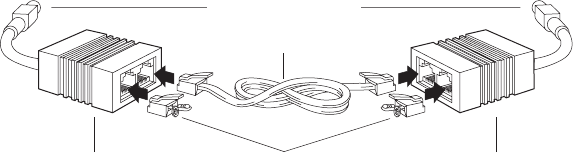
2-22 Installationbb_________________________________________
• Two terminating resistors
Connector
Box
Connector
Box
Terminating
Resistor
RJ-11 Cable
DIN-8 Connector
Fig. 2.28 LocalTalk Connector Boxes, Resistors, and Cable
1. Turn off your printer and your computer.
2. Plug the DIN-8 connector on one LocalTalk connector box
into the printer’s 8-pin LocalTalk port.
3. Plug the DIN-8 connector on the second LocalTalk connector
box into the Macintosh’s printer port (refer to your Apple
Macintosh manual).
4. Connect the two LocalTalk connector boxes with the RJ-11
phone cable.
5. Plug the terminating resistor(s) into the open socket(s) in the
connector box(es) (fig. 2.28).
Note: Terminate open sockets on the ends of your LocalTalk
network with terminators supplied with your
LocalTalk connectors (fig. 2.28). Closing open sockets
helps speed data transmission and ensure the printer is
available in the Chooser.
6. Turn on your printer and Macintosh.
7. Verify that Macintosh is set up to communicate using LocalTalk.
• For operating systems prior to 7.5, go to Control Panels:
Network. Select LocalTalk.
• For operating systems 7.5 and later, go to Control Panels:
AppleTalk. From the Connect via menu, select Printer Port.


















