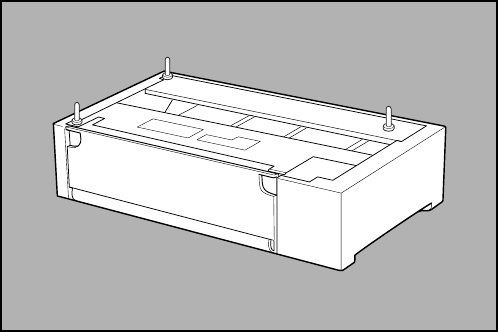
___________________________________________ Options 10-5
Installing the Paper Cassette Feeder
1. Unpack the paper cassette feeder from the shipping carton.
Remove all plastic, tape, and stabilizing material. Save the
carton and packing material to use for storing the feeder.
The package should contain the following items:
• Feeder unit • Paper Cassette with cover
• 2 IOT screws (fig. 10.3)
2. Place the feeder on a level, sturdy surface that meets the
guidelines in “Printer Location” in chapter 2.
Fig. 10.1 Paper Cassette Feeder
3. Make sure the printer displays a PLEASE WAIT or
READY/IDLE message. Then, turn off the printer, disconnect
the power cord from the power supply (fig. 2.6), and
disconnect all interface cables.
4. Remove all media from the multipurpose feeder and the output
tray; then, close the multipurpose feeder.
5. Pull the cassette out until it stops; then, lift up slightly and
remove it from the printer (figs. 2.16 and 2.17).


















