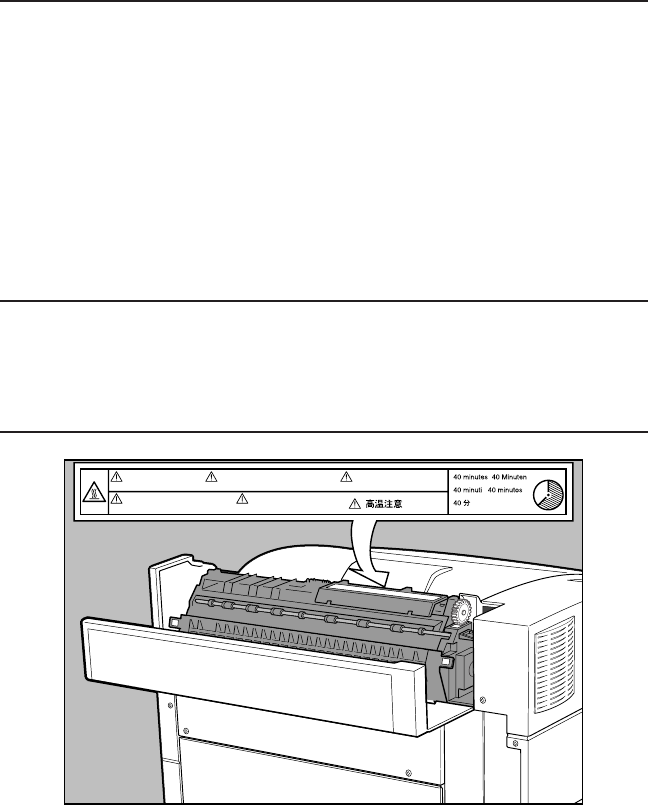
___________________________________________ Options 10-19
10. Repack the 2,000 sheet feeder in the original box and store it in
a location that meets the guidelines in “Printer Location” in
chapter 2.
11. Set the printer up again following the instructions in chapter 2.
Duplexer
This section describes installing and removing the optional duplexer.
The duplexer is used to create double-sided copy automatically and to
separate print jobs with an offset. See “Duplexer” and “Print Job Offset
Feature” in chapter 6 and “Optional Duplexer” in chapter 7.
Note: The optional duplexer is available only for 20 ppm printers.
It cannot be used on printers with the 2400 dpi or NEIT
upgrade installed.
Installing the Duplexer
Warning: The fuser becomes very hot during operation. To avoid
burns, turn the printer off and allow it to cool for at
least 40 minutes before touching any area with a
high-temperature warning label (fig. 10.19).
CAUTION
HIGH TEMPERATURE
VORSICHT
HEIZUNGSROLLEN SEHR HEISS
ATTENTION
TEMPERATURE ELEVEE
ADVERTENCIA
TEMPERATURA ELEVADA
CUIDADO
ALTA TEMPERATURA
40
0
Fig. 10.19 High-Temperature Warning on the Fuser


















