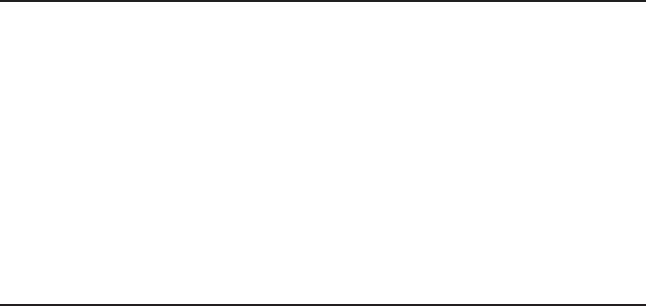
___________________________________________ PC Setup 4-3
Introduction
This chapter describes the contents of the PC XANTÉ Utilities as
well as installing and configuring the Adobe PostScript printer driver
and your printer’s PPD (PostScript Printer Description) file. The
procedures section covers your printer’s features and options.
Note: Before beginning this setup, you should be familiar with all
standard PC and Windows procedures.
XANTÉ Utilities CD-ROM (PC)
This section describes PC files and folders on the utilities CD-ROM.
The Acrobat folder contains Adobe Acrobat Reader 3.0 installation
programs for Windows 95, and 98. See “Adobe Acrobat Reader 3.0”
later in this chapter and the CD-ROM’s Read1st.txt file for details.
The Atm folder contains an installation program for Adobe Type
Manager and the expanded font set for use with Adobe PostScript 3.
Run the Install.exe in the ATM302 folder (Windows 95 or 98) or in
the ATM40 folder (Windows 95 or 98) or run Setup.exe in the
ATM40_NT folder (Windows NT 4.0).
Autorun.inf allows XANTÉ Utilities Installer to launch automatically
when the CD-ROM is inserted into a PC running Windows 95, 98, or
NT 4.0.
The Drivers folder contains Adobe PostScript drivers and installation
programs for Roman font printers for Windows 95, 98, NT 3.5, and NT
4.0.
Instread.txt describes the XANTÉ Utilities Installer, Adobe
Acrobat 3.0, and Adobe Type Manager. This file is displayed by the
XANTÉ Utilities Installer.
The Manuals folder contains some XANTÉ printer manuals in PDF
files to be viewed on screen or printed using Adobe Acrobat Reader 3.0.


















