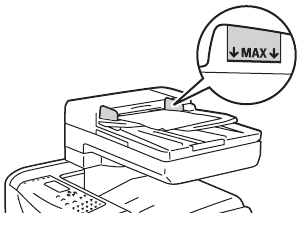
Supported Paper and Media
Phaser® 6128MFP Multifunction Printer
43
Automatic Document Feeder (ADF) Guidelines
The document feeder accommodates the following original sizes:
• Width: 148 –216 mm (4.1 in. – 8.5 in.)
• Length: 210 –355.6 mm (8.3 in. – 14 in.)
The weight range includes 50–125 g/m
2
(17–32 lb. Bond).
Follow these guidelines when loading originals into the document feeder:
• Load originals faceup so that the top of the document enters the feeder first.
• Place only loose sheets of paper in the document feeder.
• Adjust the paper guides so that they fit against the originals.
• Insert paper in the document feeder only when ink on the paper is completely dry.
• Do not load originals above the MAX fill line.
Document Glass
Use the document glass rather than the document feeder to copy or scan the following
types of originals:
• Paper with paper clips or staples attached
• Paper with wrinkles, curls, folds, tears, or notches
• Coated or carbonless paper or items other than paper such as cloth or metal
•Envelopes
Paper That Can Damage Your Printer
Your printer is designed to use a variety of media types for print jobs; however, some media
can cause poor output quality, increased paper jams, or damage to your printer.
Unacceptable media includes:
• Rough or porous media
• Paper that has been folded or wrinkled
• Paper with staples
• Envelopes with windows or metal clasps
• Padded envelopes
• Non-laser glossy or coated paper
• Perforated media
6128mfp-129


















