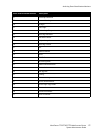Customization and Expansion
WorkCentre 7755/7765/7775 Multifunction Printer
System Administrator Guide
173
Auxiliary Interface Kit
An Auxiliary Interface Kit, or a Foreign Device Interface kit, is a third-party access and accounting
device such as a coin operated printer accessory or a card reader that can be attached to the printer.
Installation instructions are included with the Foreign Device Interface Kit. After the kit is installed, you
must enable Auxiliary Access at the control panel.
Note: If your printer is locked, you must log in as a system administrator. For details, see Initial
Setup at the Control Panel on page 15.
1. At the printer control panel, press the Machine Status button, then touch the Tools tab.
2. Touch Accounting Settings > Accounting Enablement, then touch Accounting Mode.
3. Touch Auxiliary Access.
4. Touch Auxiliary Device Type and select your printer type.
5. Touch Save twice.
To configure accounting, see Accounting on page 143.
To configure authentication, see Local Authentication on page 55.