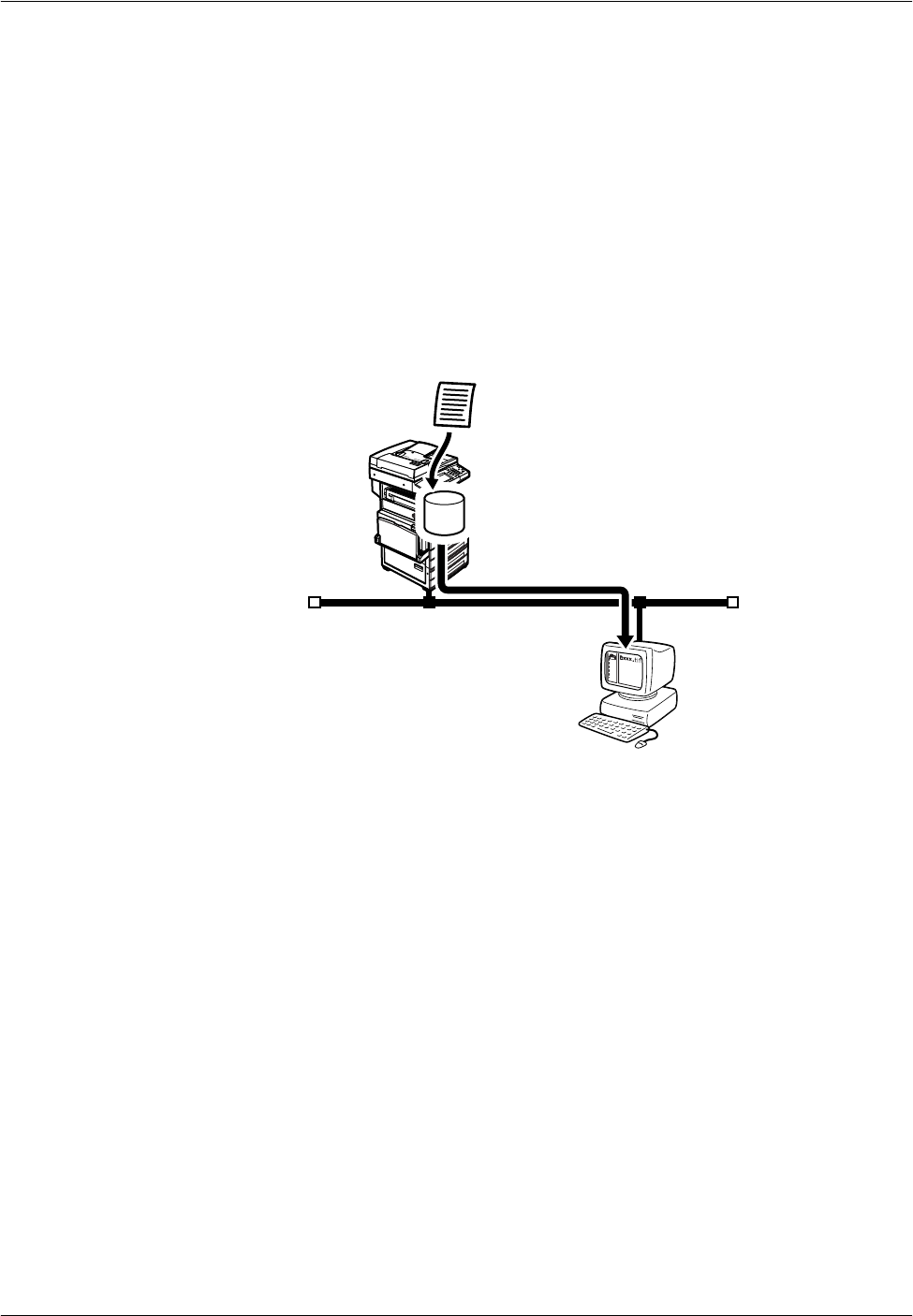
13 Scanning Services
126 Xerox CopyCentre/WorkCentre/WorkCentre Pro 123/128 System Administration Guide
Scan using Template (Network Scanning)
The template is user-programmable, and contains parameters for the scanned
document. You can apply the template to the scanned document on the machine. The
scanned document will be saved to the hard disk of the machine and then sent
automatically to the computer (server) such as an FTP or SMB server connected to the
network. CentreWare Internet Services is used to create the templates and configure
settings such as the destination for the file.
Remote Authentication is available when scanning to a server via FTP or SMB over
TCP/IP. Kerberos for Windows 2000 and Solaris are supported on this device.
NOTE: CentreWare Network Scanning Services (optional) can also be used to create
the templates which are available only for FTP servers. Refer to the CentreWare
documentation for more information.
scan
Computer
Network
Hard Disk


















