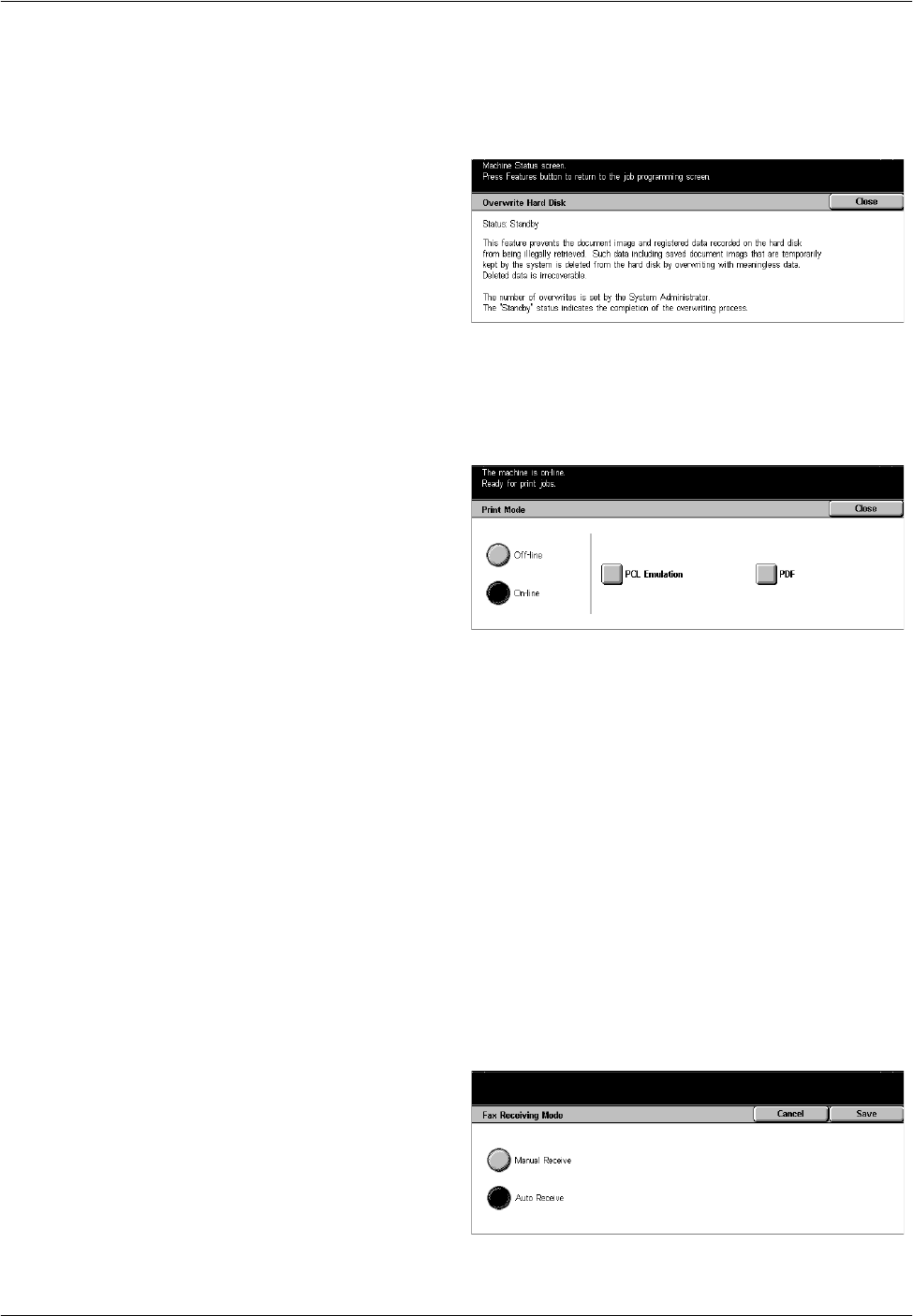
Modes
Xerox CopyCentre/WorkCentre/WorkCentre Pro 123/128 System Administration Guide 27
Overwrite Hard Disk
Displays the overwriting status of the hard disk.
NOTE: This option is displayed if the feature is enabled in the System Settings.
1. Select [Overwrite Hard Disk] on
the [Machine Status] screen.
Print Mode
Allows you to change the default printer mode and emulation parameter settings.
For the lists of emulation parameters and their values, refer to Emulation Parameters
in the Print chapter of the User Guide.
1. Select [Print Mode] on the
[Machine Status] screen.
• Off-line – Sets the printer mode to off-line.
• On-line – Sets the printer mode to on-line.
• PCL Emulation – Displays the [PCL Emulation] screen. Use this feature to set
parameter values for PCL emulation, which allows you to print documents without
using print driver software on your PC.
• PDF – Displays the [PDF] screen. Use this feature to set parameter values and a
password for PDF direct printing, which allows you to bypass driver software and
send a PDF file directly to the machine.
– Setup – Allows you to set parameter values for PDF direct printing.
– Password – Allows you to enter a password to restrict access to PDF direct
printing.
Fax Receiving Mode
Allows you to set the fax reception mode: Manual Receive or Auto Receive.
1. Select [Fax Receiving Mode] on
the [Machine Status] screen.


















