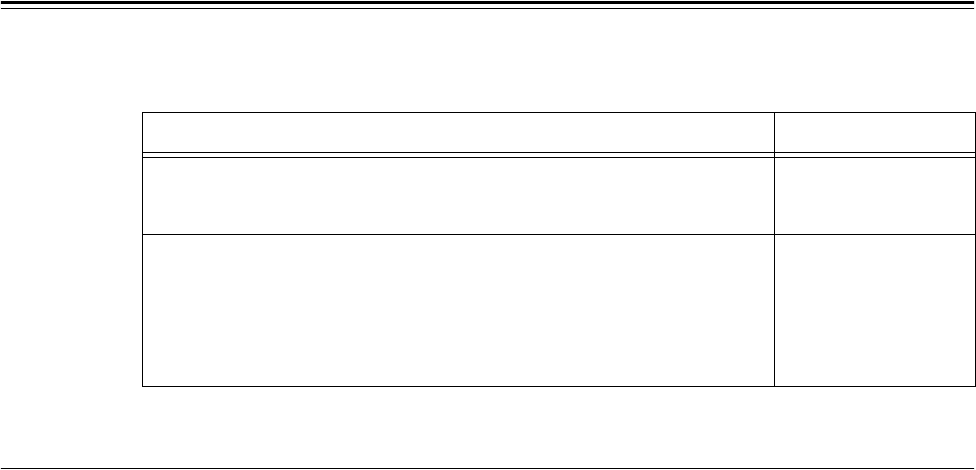
Xerox CopyCentre/WorkCentre/WorkCentre Pro 123/128 System Administration Guide 97
11 CentreWare Internet Services
This chapter explains how to enable and use the CentreWare Internet Services feature
of the machine. The following information is provided.
Information Checklist – page 97
CentreWare Internet Services Environments – page 98
CentreWare Internet Services Installation – page 99
Installation Procedure – page 99
Network Communication Setup – page 99
Test Access – page 100
Selecting Transport Protocols – page 101
Using CentreWare Internet Services to Configure Settings on the Machine – page 102
Ethernet – page 102
Parallel – page 103
USB – page 103
EtherTalk – page 104
SMB (Microsoft Networking) – page 104
NetWare – page 105
TCP/IP – page 106
LPD and Port9100 – page 107
SNMP – page 107
IPP – page 108
E-mail – page 109
HTTP – page 111
Information Checklist
Before enabling the CentreWare Internet Services feature, make sure that the following
items are available or have been performed.
Item By
An existing operational workstation with TCP/IP Internet or Intranet
accessibility is required. These procedures are not intended to install
the TCP/IP stack itself.
Customer
Obtain and record the following information:
• A Unique IP Address
• Gateway Address
• Subnet Mask
Refer to the glossary for additional information about the Gateway
Address and Subnet Mask, if needed.
Customer


















