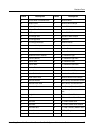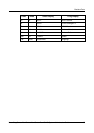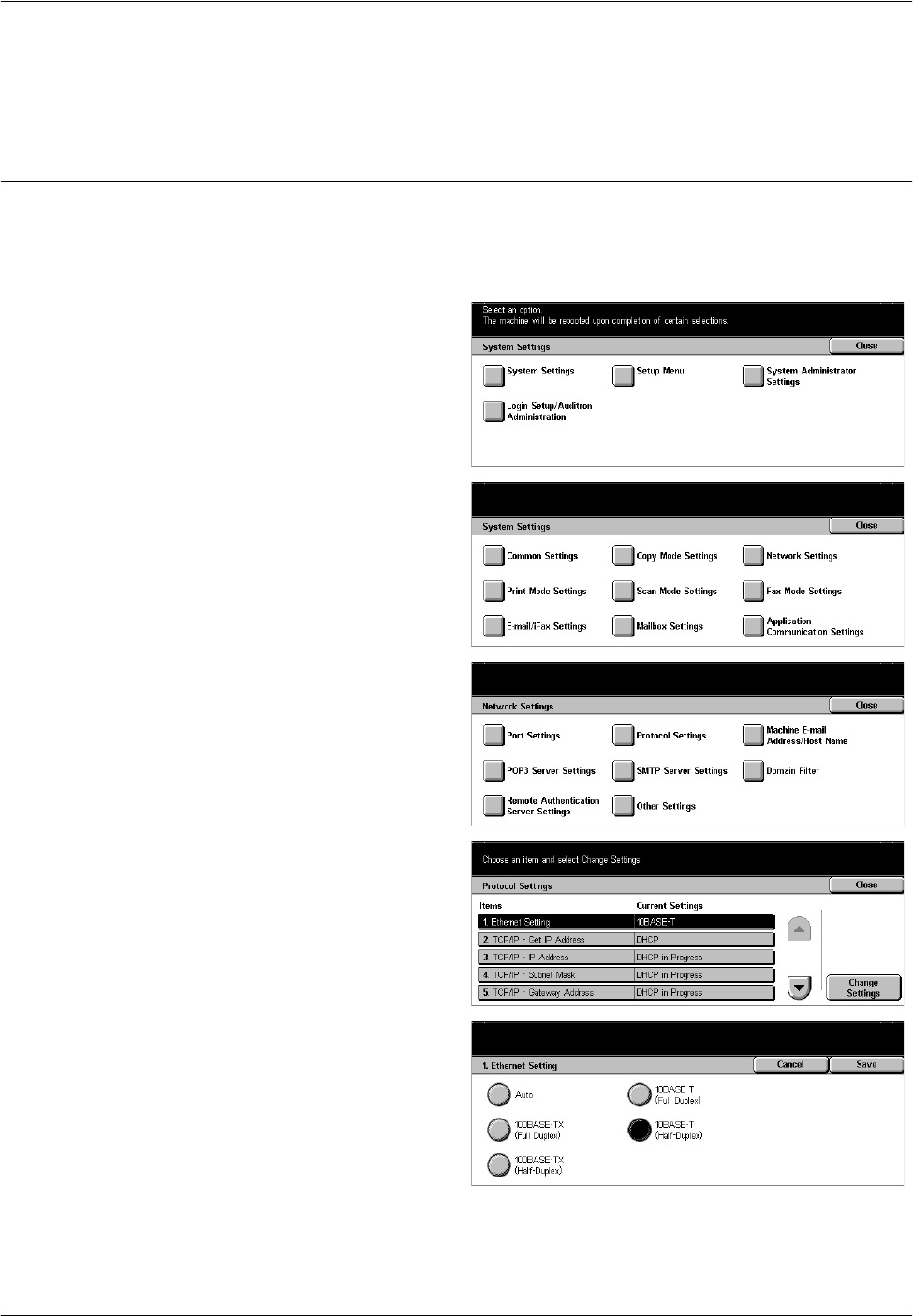
System Settings
Xerox CopyCentre/WorkCentre/WorkCentre Pro 123/128 System Administration Guide 35
NOTE: The appearance of the touch screens may differ slightly depending on the
model and configuration. However, feature descriptions and functionality described
here remain the same.
Ethernet Port
The Ethernet port is the default interface used on the machine.
If you need to change the speed setting of the Ethernet port, perform the following
steps:
1. Select [System Settings] on the
[System Settings] screen.
NOTE: For more information on how
to display the [System Settings]
screen, refer to Changing the
Settings on page 33.
2. Select [Network Settings] on the
[System Settings] screen.
3. Select [Protocol Settings] on the
[Network Settings] screen.
4. Select [Ethernet Setting] and
[Change Settings].
5. Set up the port speed.
6. Select [Save].