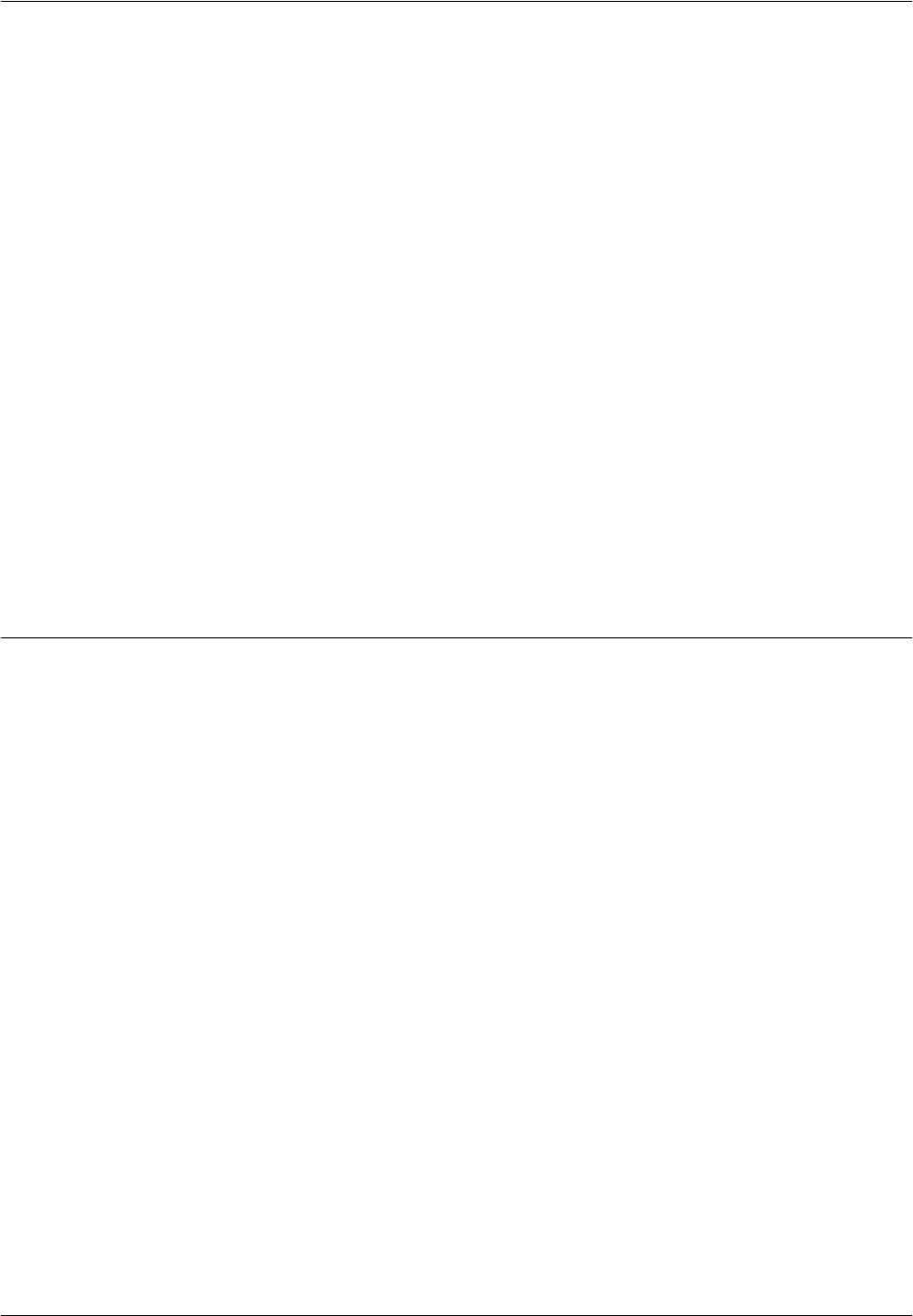
4 UNIX TCP/IP
60 Xerox CopyCentre/WorkCentre/WorkCentre Pro 123/128 System Administration Guide
•-t
This option displays all the information.
• -u [user name]
This option displays information about print data received from specified users.
• -v [printer name]
This option displays the printer name and the path name for the machine. The printer
name is specified in the argument.
NOTE: Long file names will be truncated.
NOTE: Information for a maximum of 64 print instructions can be displayed.
NOTE: If two or more types of print languages/modes are set up on a single
workstation, identical job numbers may be displayed when an inquiry command
(lpstat) is issued.
Example
To inquire about the print data received by a printer named fxPS, enter the following
command:
%lpstat -ofxPS
SunOS
The lpq command is used to inquire about the status of the machine.
NOTE: In the non-spool mode, this function is available to Windows NT clients but not
to SunOS clients.
Command format
/usr/ucb/lpq [-P printer name] [-l] [user name]
[+interval]
Command options
The following command options are available.
• -P printer name
This option specifies the printer name registered at /etc/printcap. If this option is
omitted, the default printer lp will be used.
•-l
This option displays information about the workstation which is sending the print
instruction in long format.
• User name
This option displays information about print data received from a specified user.


















