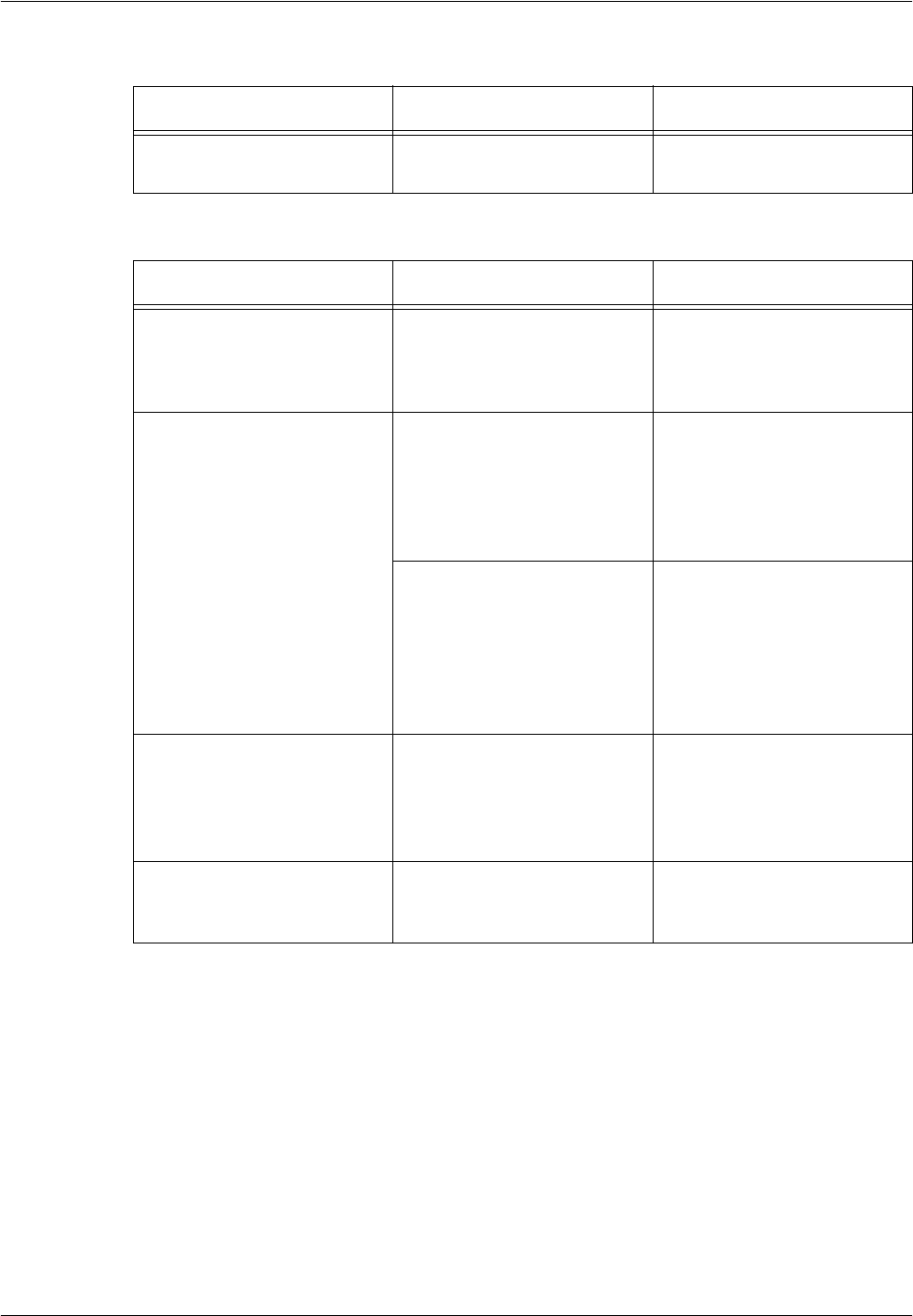
15 Problem Solving
150 Xerox CopyCentre/WorkCentre/WorkCentre Pro 123/128 System Administration Guide
When a switch off/on message is displayed
When the required printing result is not obtained
Cause Confirmation Method Action
A fault occurred in the
NetWare interface.
–
Switch the machine off and
on.
Cause Confirmation Method Action
The specified print language
of the print job is different
from one specified in the
machine.
Check the print language of
the machine.
Specify the same print
language of the print job as
that of the machine.
Banner page print is specified
for the job.
<Confirmation -1>
When printing under the
CAPTURE/NPRINT print job
configuration, use the SHOW
option to check that the
banner flag is not specified.
<Action -1>
When defining the
CAPTURE/ NPRINT print job
configuration, specify
NOBANNER.
<Confirmation -2>
When printing from
PCONSOLE under the print
job configuration created with
PRINTCON, check that the
banner page print is
available.
<Action -2>
Inactivate the banner page
print in the print job
configuration with
PRINTCON.
The file server and network
are in the overload state.
–
<PServer mode>
No action.
<RPrinter mode>
Extend the duration before
timeout.
A fault occurred during print
processing.
Check the NetWare error
displayed on the control
panel.
Switch the machine off and
on.


















