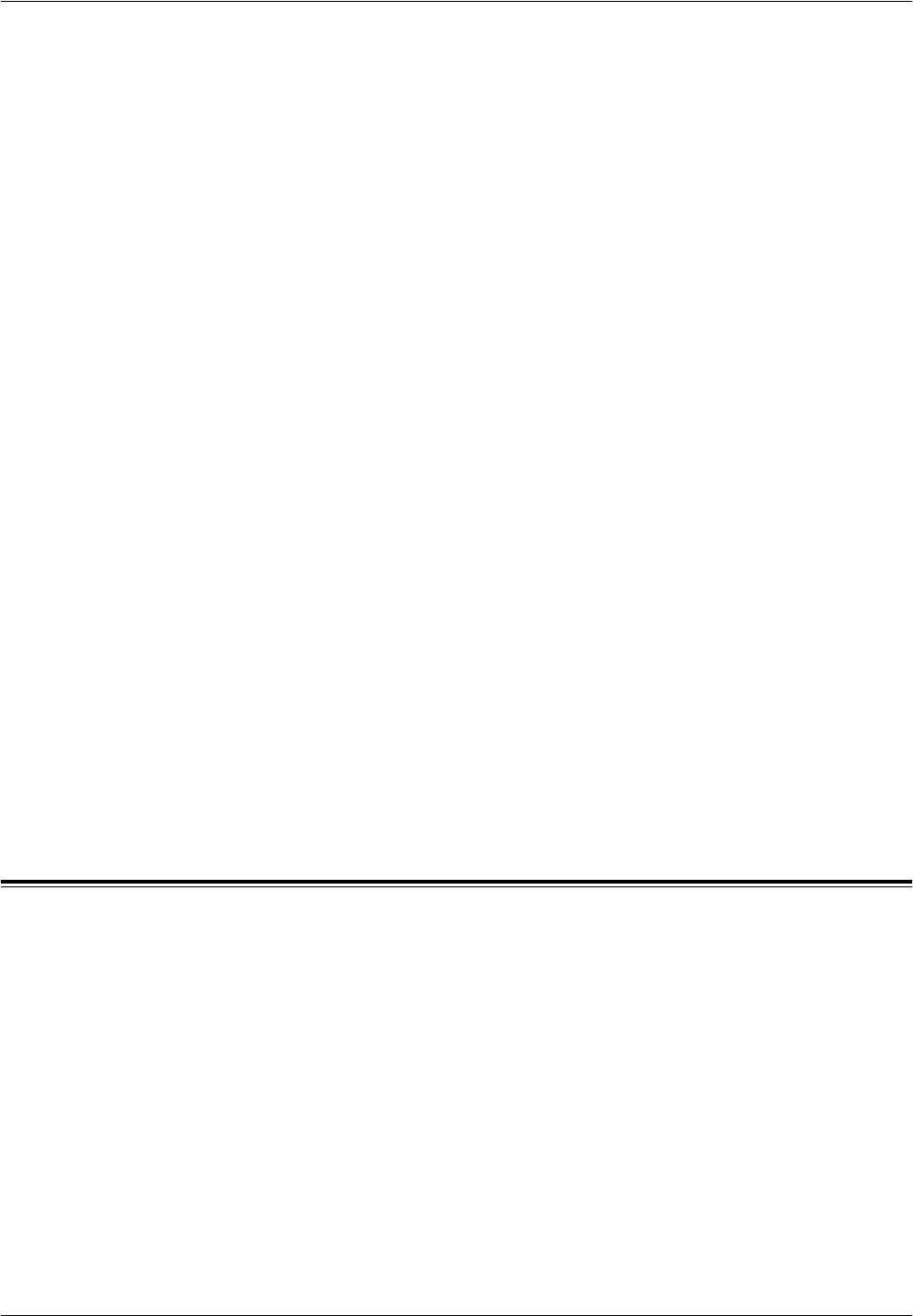
2 Product Overview
18 Xerox CopyCentre/WorkCentre/WorkCentre Pro 123/128 System Administration Guide
Ethernet 10BASE-T/100BASE-TX
The machine is compatible with SMB, lpd, EtherTalk, NetWare, IPP, HTTP, DHCP,
SMTP, POP, DDNS, RARP, and Port9100. It supports T connector as a standard
feature.
There are three Ethernet interface options available on the touch screen: 10BASE-T,
100BASE-TX and AUTO. 10BASE-T and 100BASE-TX support 10 Mbps and 100
Mbps respectively. When AUTO is selected, the machine detects the communication
speed automatically when powered on and adjusts its setting accordingly.
EtherTalk, NetWare, and TCP/IP protocols that use Ethernet can be switched
automatically according to the applied transmission protocol.
NOTE: EtherTalk will function when the optional PostScript Kit is installed.
Parallel (IEEE 1284) Host Connection
One parallel interface is provided for the print use as standard on the machine, which
enables direct connection to the host computer.
This high-speed Centronics port, conforming to IEEE 1284, allows two-way
communication between a computer and the machine. Use a full-pitch connector.
IEEE1284 (that supports nibble and ECP) is complied for the print use on the standard
configuration. For data input via Centronics, Adobe Communication Protocol is
supported. Adobe Communication Protocol is compatible with four modes: Raw,
Standard, Binary, TBCP.
NOTE: Adobe Communication Protocol can be set when the PostScript Kit (optional)
has been installed.
USB 2.0 (Universal Serial Bus)
USB 2.0 is supported for the print use on the standard configuration and is used as an
input port for printing data. This is compatible with Full Speed (12 Mbps), and High
Speed (480 Mbps), but not applied to Low Speed (1.5 Mbps).
Modes
Use the mode buttons to access the screens which allow you to select features, monitor
the status of jobs and obtain general information on the machine.
There are two mode buttons on the machine.
• Job Status
• Machine Status


















