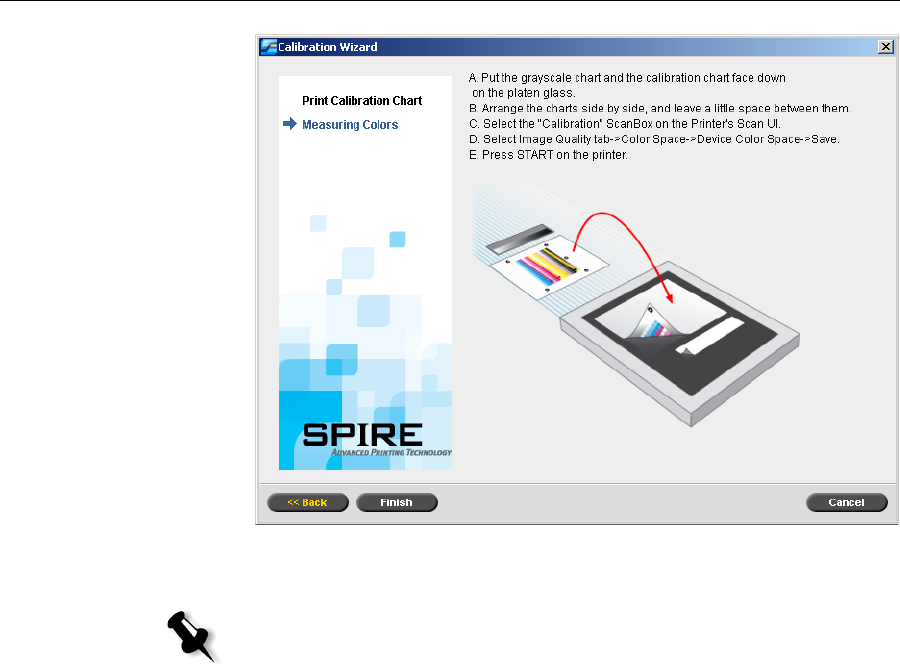
Scanner Calibration 111
11. On the platen glass of the printer, place the calibration chart and the
scanner calibration chart next to each other, facing down.
12. On the Xerox DocuColor 240/250 printer-copier control panel, press
All Services.
13. On the control panel's touch screen, touch Network Scanning.
14. On the Basic Scanning tab, touch the 001 Calibration scan box.
15. Touch the Image Quality tab.
16. Under Color Space, touch the Standard Color Space button to select
the specific color space of the Xerox DocuColor 240/250 printer-
copier.
17. Touch the Device Color Space button.
18. To uc h Save.
Note: If you place only the calibration chart on the platen glass, the printer
is calibrated. If you place only the scanner chart on the platen glass, the
scanner is calibrated. It is recommended that you calibrate both the printer
and scanner at the same time.


















