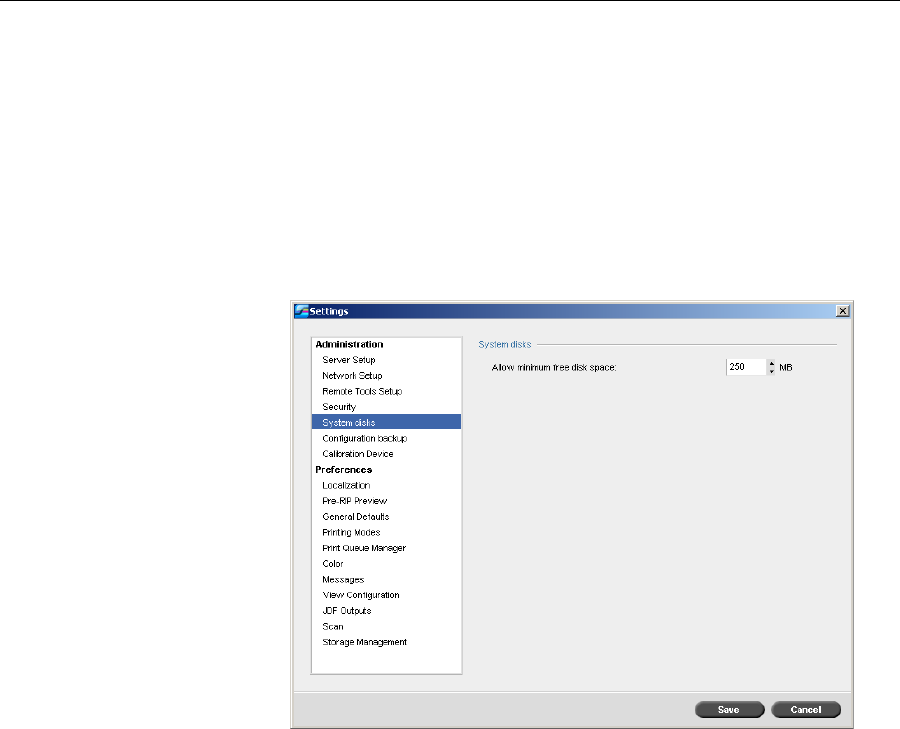
Setting Up and Configuring the Spire CX250 Color Server 151
System Disks
When the Printer or User Disks reach a pre-defined threshold of
minimum available space (the default is 250 MB), RIP is suspended and
the system provides a warning message. The RIP will resume automatically
only after disk space is available.
1. In the Settings window, select System Disks.
2. To set the system disks threshold, in the System Disks area, set the
minimum free disk space desired for RIP.
Backing up the Configuration
You can back up the Spire CX250 color server configuration to a local hard
disk, network drive, or external media—for example, an external zip
drive—connected to the Spire CX250 color server.


















