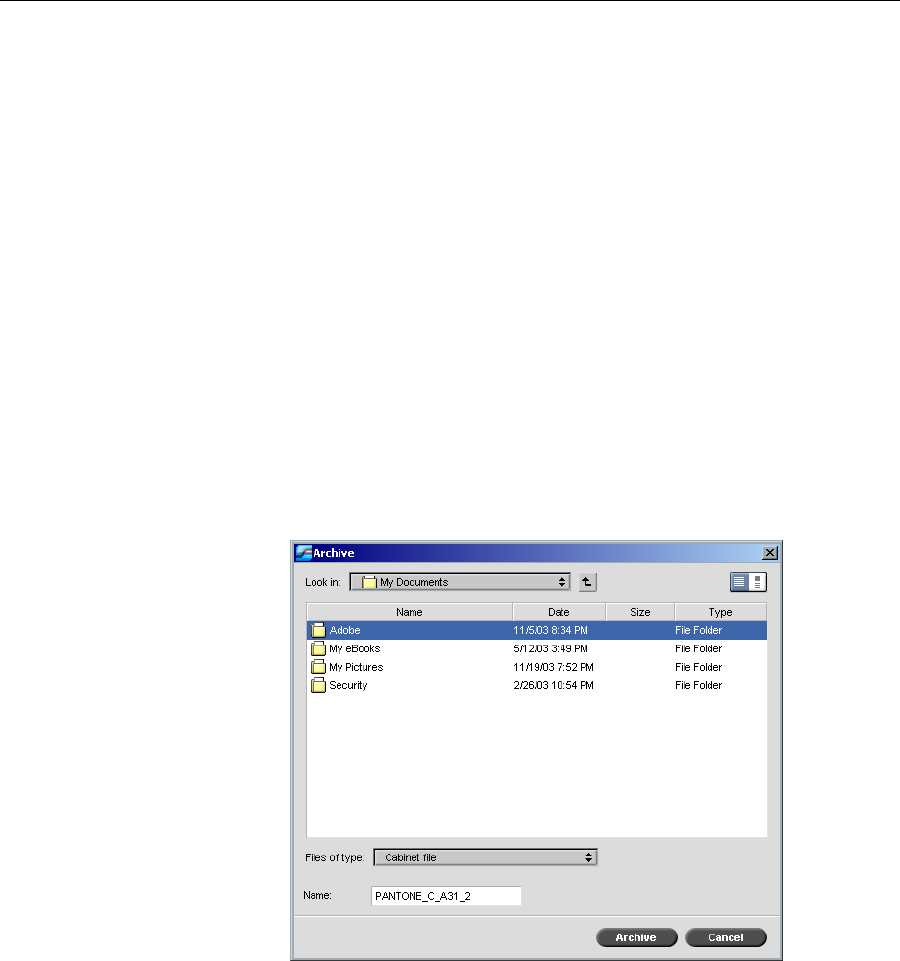
46 Chapter 3– Getting Started
Archiving and Retrieving Jobs
To keep enough disk space free, we recommend that you back up jobs and
their related files to an external server and then delete them from the
Storage
window.
This backup process is called archiving. You can retrieve archived jobs and
related files later for further use.
You can set a default archiving path that will automatically be displayed in
the Open dialog box when you select
Archive from the Job menu. Set this
path in the Settings window under
Preferences>General Defaults.
If a job includes VI elements, you need to archive or retrieve the VI
elements before archiving or retrieving the job.
To archive a job on an external server:
1. In the Storage window, right-click the job you want to archive and
select
Archive.
The Archive dialog box appears.


















