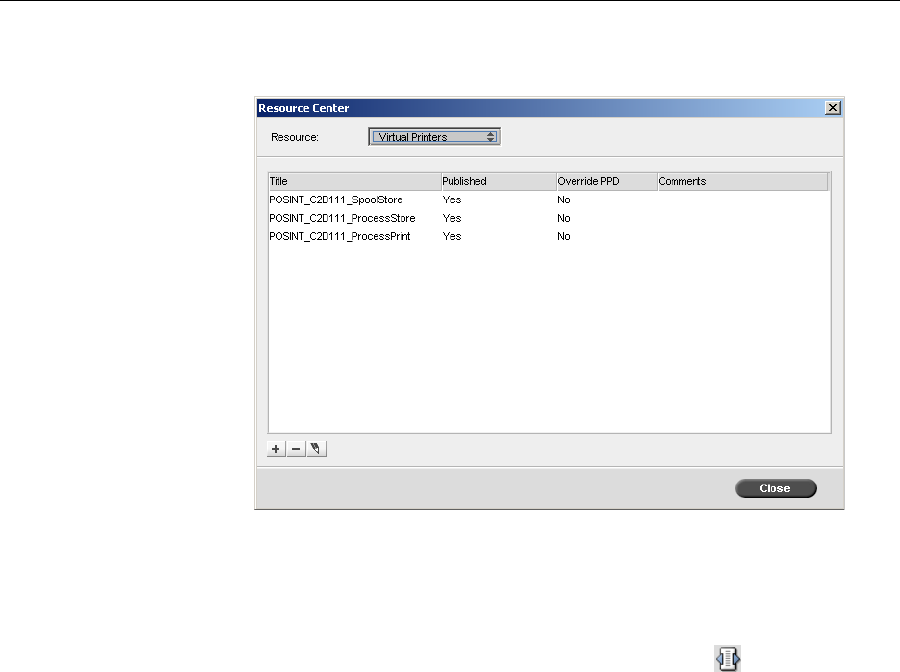
50 Chapter 3– Getting Started
The Resource Center
The Resource Center enables you to add, remove, and manage external
resources for the Spire CX250 color server.
To open the Resource Center:
¾
On the toolbar, click the Resource Center button .
The Resource Center provides access to the following resources:
• Profile Manager, see Profile Manager on page 125
• Fonts, see Managing Fonts on page 79
• Virtual Printers, see Managing Virtual Printers on page 80
• Imposition Templates, see User-Defined Imposition Templates on
page 194.


















