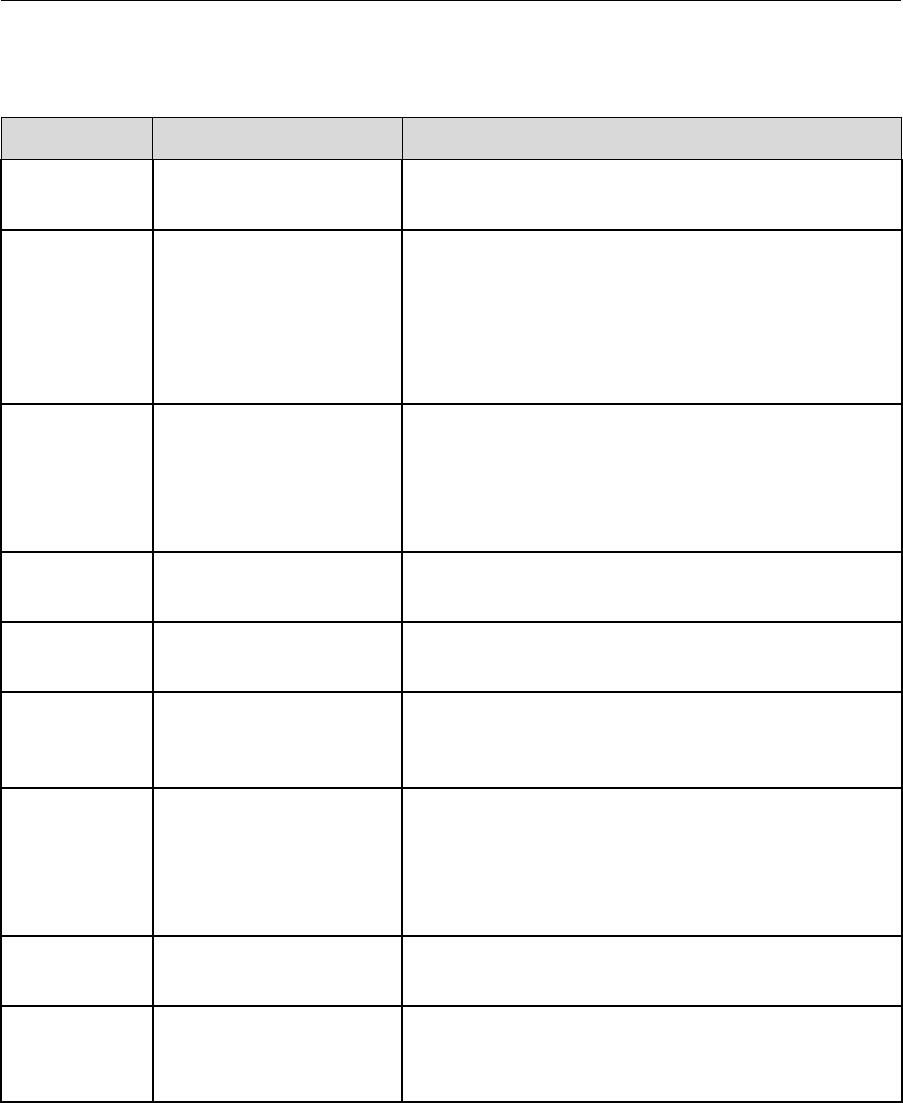
4 Chapter 1– Welcome
Overview of Guide
Table 2: Guide Overview
Chapter Contents Description
Chapter 1 Welcome This chapter introduces the guide and the Spire
CX250 color server features and workflows.
Chapter 2 Spire CX250 Color
Server Basic
Configuration
Wor kfl ows
This chapter introduces the basic workflows for users
of the Spire CX250 color server basic configuration,
including defining the Xerox DocuColor 240/250
printer-copier on a client workstation, working via
the Remote Desktop Application, calibrating and
scanning.
Chapter 3 Getting Started This chapter introduces the workflows for users of
the Spire CX250 color server Control Station and Pro
configurations, and provides explanations about the
Spire CX250 color server workspace and main
windows.
Chapter 4 Basic Workflows This chapter explains how to import to and print jobs
from the Spire CX250 color server.
Chapter 5
Printing From Your
Computer
This chapter explains how set up Windows and
Macintosh client workstations.
Chapter 6
Generating Reports This chapter explains how to generate reports from
the Spire CX250 color server and the Xerox
DocuColor 240/250 printer-copier.
Chapter 7
Color Workflow This chapter explains how to work with color in the
Spire CX250 color server, and includes calibration
and RGB and CMYK workflows. It also explains how
to adjust colors, and to use color tools and post-RIP
controls.
Chapter 8
System Administration This chapter explains how to administrate your
system using the Administration window utilities.
Appendix A
Setting Parameters This appendix describes how to set basic parameters
in the Job Parameters window. It also describes the
PPD file parameters.


















