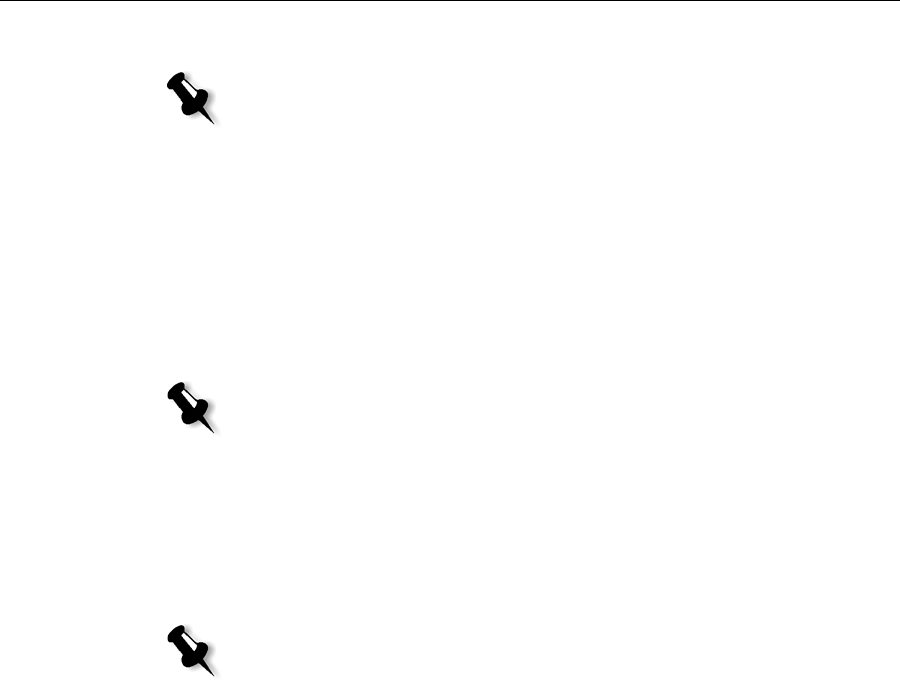
68 Chapter 4– Basic Workflows
4. To edit the job, click the Booklets or Thumbnails tab.
Editing an RTP Job
You can edit an RTP job in the following ways:
• Move pages within the job
• Delete pages from the job
• Insert pages from another job
To move a page in a job:
1. Click the Thumbnails tab.
2. In the thumbnail pane, click the page that you want to move.
3. Drag the page to the target location.
Note: If you edit an imposed RTP job and then return to the Imposed sheet view,
the view will be updated according to the applied changes.
Note: Jobs that you can edit in the Job Editor cannot be re-RIPed. Once a job has
been saved in the Job Editor, it is a new RTP file without an associated PDL file.
You cannot apply parameters that require re-RIPing to such jobs.
Note: The red marker indicates where the page will be inserted.


















