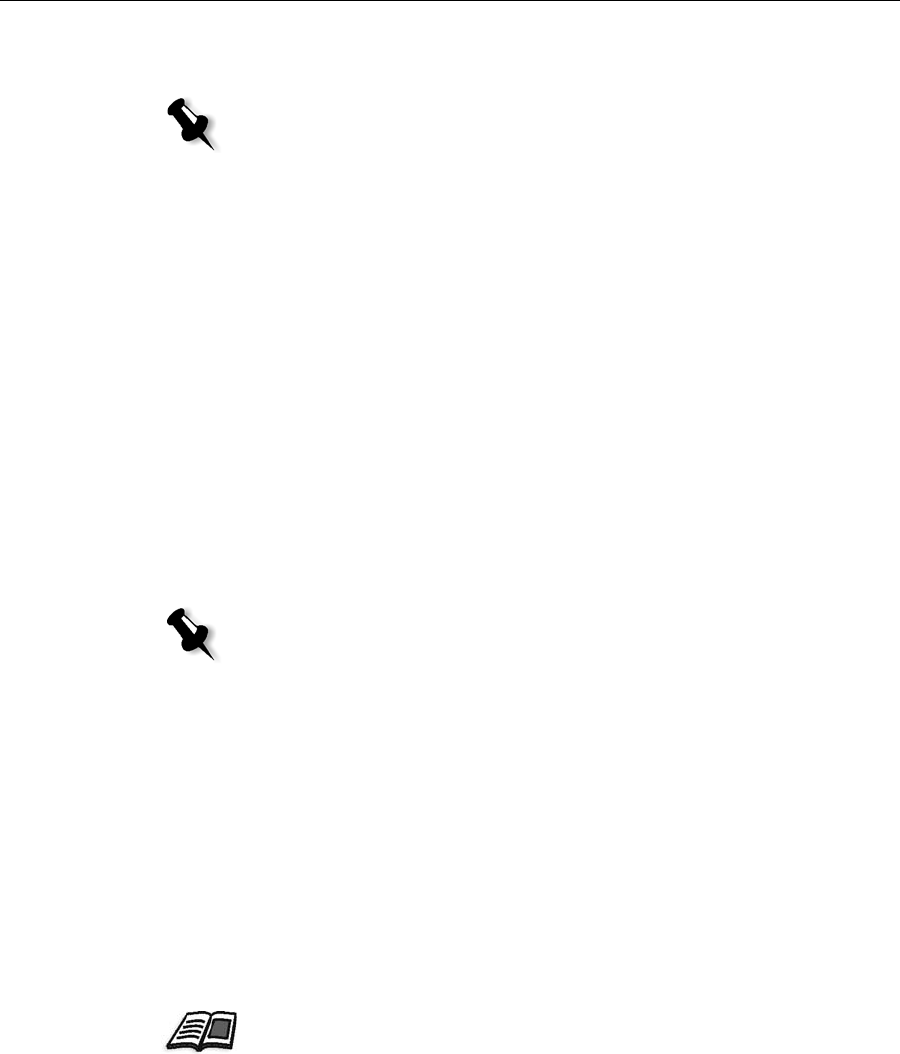
Setting Parameters in the Job Parameters Window 187
• To emulate the original paper tint, select the Emulate source paper
tint
check box.
• Select Emulate RGB elements to convert RGB elements according
to the selected CMYK emulation method. The RGB elements
receive the same look as the CMYK elements, creating a consistent
appearance.
• Select the Preserve pure colors check box to preserve pure cyan,
magenta, yellow, and black during transformation.
3. In the Rendering intent list, select the required option.
Spot Workflow
By default, the Spire CX250 color server looks in the spot color dictionary
for the correct value each time there is a spot color with a recognized name.
To ignore the spot color dictionary:
¾
In the Spot workflow options area, clear the Use Spire spot color
dictionary
check box.
Notes:
• The Emulate source paper tint check box is available only if you
select Device Link as the emulation method.
• When you select the Emulate source paper tint check box, the
Spire CX250 color server applies the absolute colorimetric rendering
method.
• If the job is simplex, only the front side is printed using the tint
emulation.
• Paper tint emulations are available only if you have the Pro
configuration.
Notes:
• If you selected Device Link as the emulation method, Rendering
intent is unavailable because a rendering intent is already defined for
each device link emulation.
• Custom CMYK Device Link emulations are available only if you have the
Pro configuration.
For more information about the Spire spot color dictionary, see Spot Color
Editor and Workflow on page 128.


















