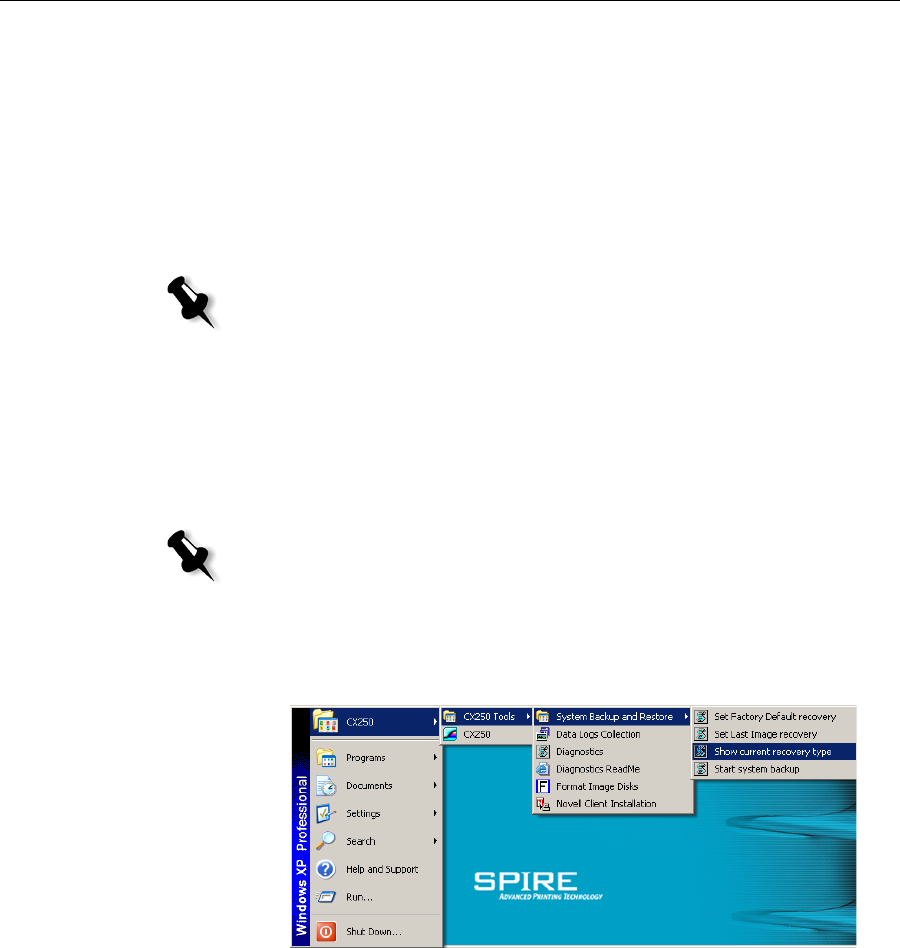
Backing Up and Restoring the Software 221
Verifying the Current Recovery Type
The Spire CX250 color server includes two options for restoring the
system:
• Restoring the Last Image configuration
• Restoring the Factory Default configuration
Before performing the recovery procedure, the system must be in the
configuration mode that you want to recover.
To verify the current recovery type:
1. Using the tip of a pen or similar object, press the RCVR (OS recovery)
button on the front of the Spire CX250 color server.
2. From your client PC, Mac client, or portable workstation, connect to
the Spire CX250 color server via the RDC utility.
3. On the Spire CX250 color server’s desktop, select CX250 >
CX250 Tools > System Backup and Restore > Show current recovery
type
.
Note: The Spire CX250 color server backup configuration default is the Last
Image configuration.
Note: This step is required only on the CX250 basic configuration.


















