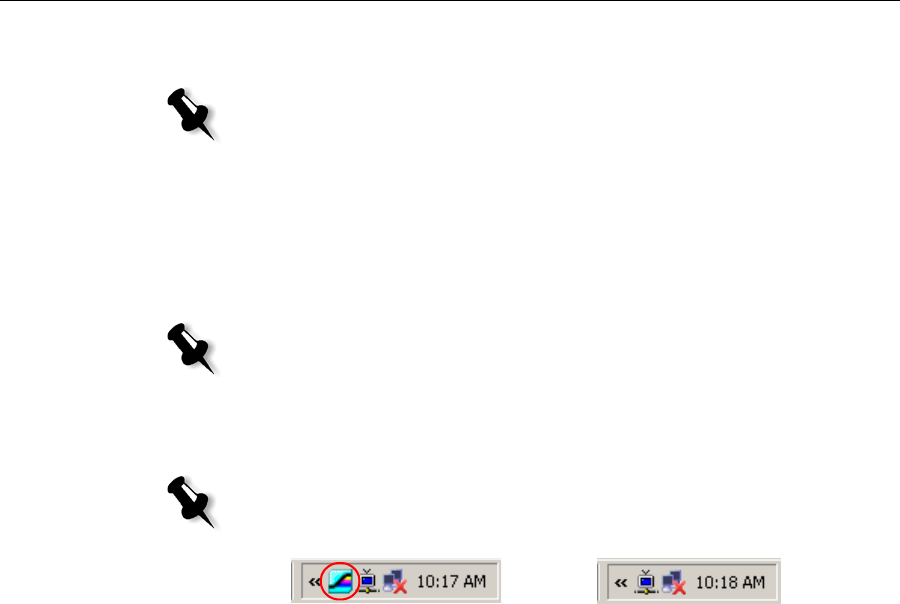
230 Appendix B– Restoring the Spire CX250 Color Server Software
Reinstalling the Spire Application Software
Before you can reinstall the Spire Application software, you must uninstall
the current version.
Uninstalling the Spire Application Software
1. Turn on your client PC, Mac client, or portable workstation and
connect to the Spire CX250 color server.
Note: To install and uninstall the Spire Application software on the CX250 basic
configuration, you must be connected to the Spire CX250 color server via the
Remote Desktop Connection.
Note: The uninstalling process terminates your current RDC session. To open a
new session, you must reconnect your client PC, Mac client, or portable
workstation to the Spire CX250 color server.
Note: If the Spire CX250 color server is on and the Spire Application
workspace is open, quit the Spire Application software and wait for the Spire
icon to disappear from the desktop taskbar.
Before
After


















