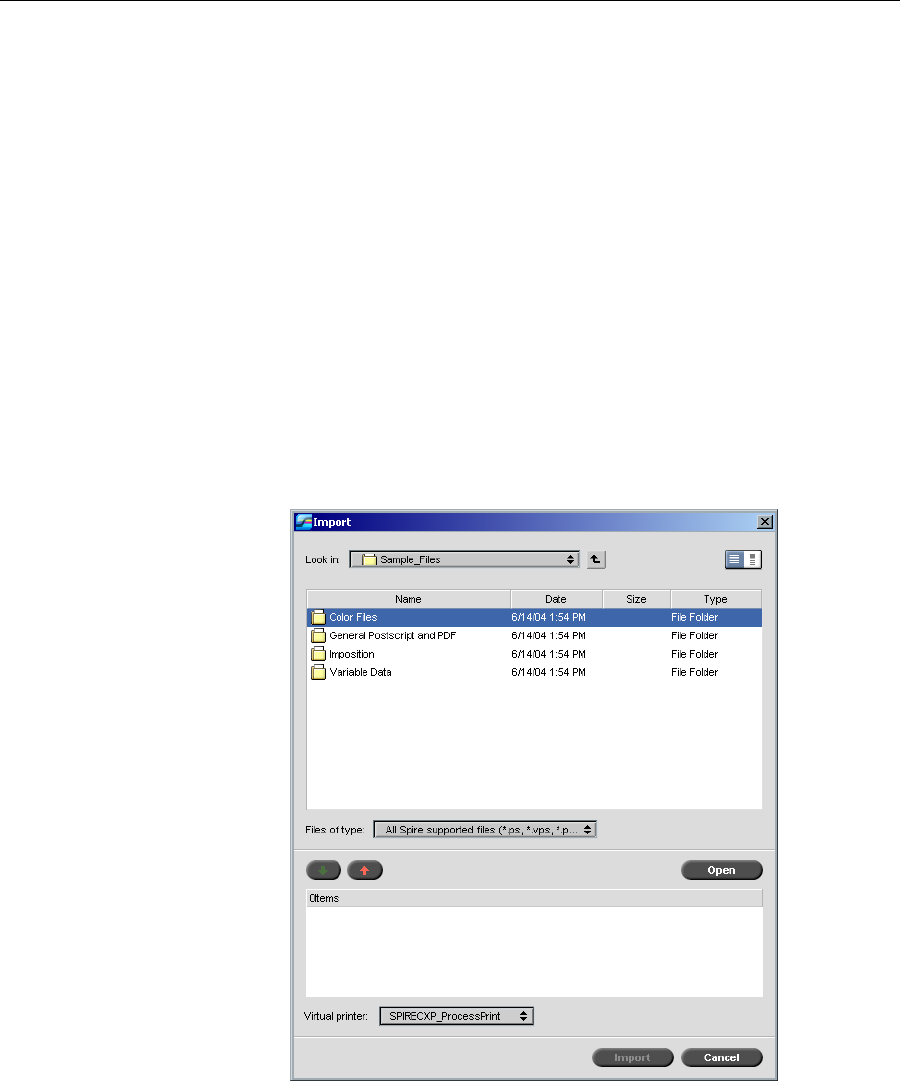
60 Chapter 4– Basic Workflows
Overview
You import jobs for printing in the following situations:
• When a page-description language (PDL) file is created on a client
workstation that is not connected to the Spire CX250 color server
• When a PDL file is located on an external medium, such as a CD-ROM
• When the desired file resides locally on the Spire CX250 color server
Importing and Printing Files
To import files to the Spire CX250 color server:
1. From the Job menu select Import Job.
The Import window appears.


















