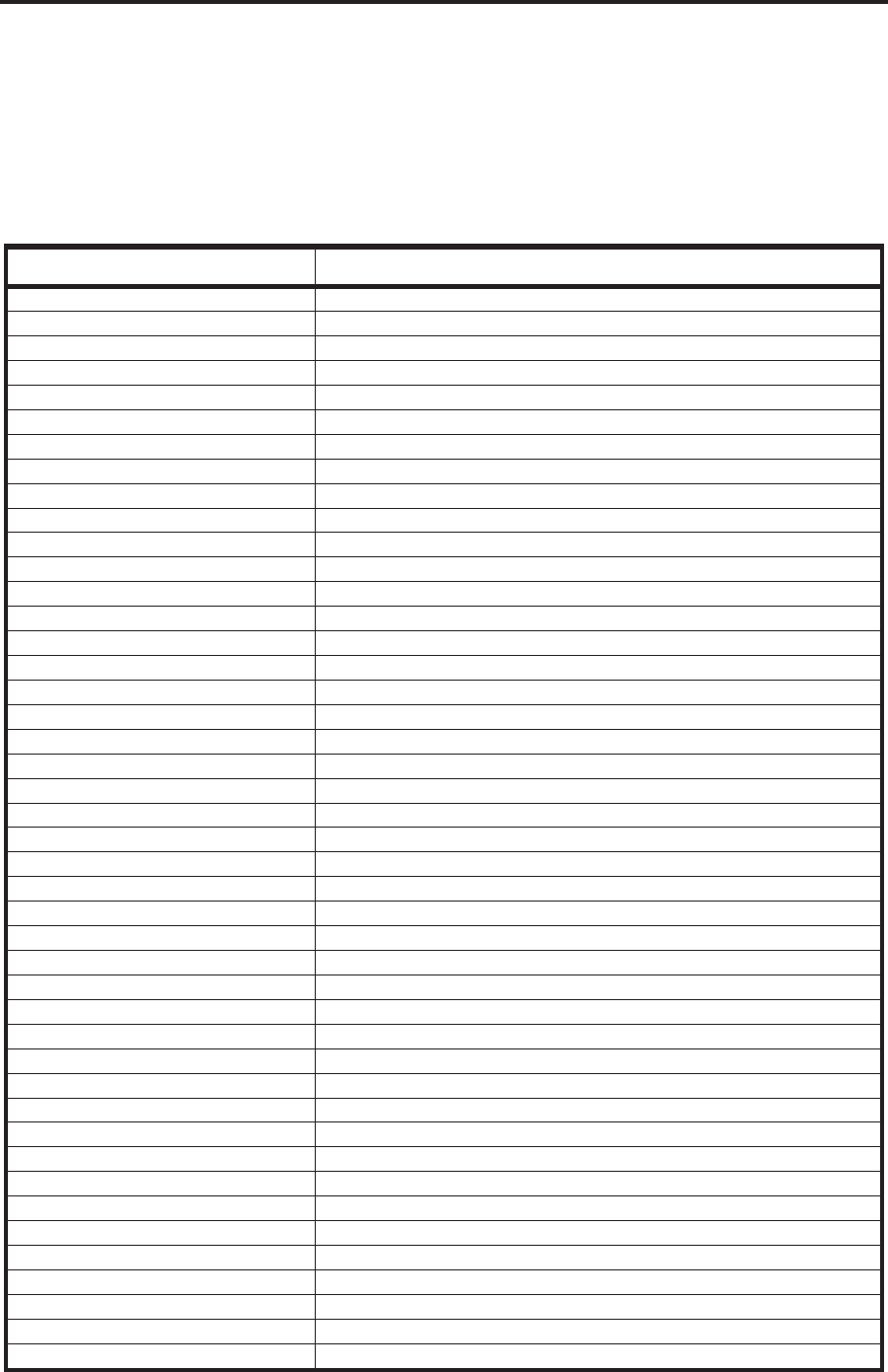
FEED Key and PAUSE Key
Press and hold these two keys while turning the printer power ON. The printer configuration will be
temporarily reset to the factory default values. These values will be active until power is turned OFF.
If the factory default values are permanently saved, a media calibration procedure must be
performed. You must also reset the head resistance value, and the verifier and applicator port
settings to their required values (see “Configuration and Calibration”).
The following chart indicates which printer function controls each of the configuration parameters:
Parameter Controlled by
Darkness Configuration and ZPL
Tear Off Configuration and ZPL
Print Mode Configuration and ZPL
Media Type Calibration, Configuration, and ZPL
Sensor Type Configuration and ZPL
Print Method Calibration, Configuration, and ZPL
Print Width Configuration and ZPL
Label Length Calibration, Configuration, and ZPL
Maximum Length Configuration and Memory Size
Host Port Configuration
Baud Configuration
Data Bits Configuration
Parity Configuration
Stop Bits Configuration
Host Handshake Configuration
Protocol Configuration
Network ID Configuration and ZPL
Communications Configuration and ZPL
Control Prefix Configuration and ZPL
Format Prefix Configuration and ZPL
Delimiter Character Configuration and ZPL
ZPL Mode Configuration and ZPL
Ribbon Tension Configuration and ZPL
Media Power Up Configuration and ZPL
Head Close Configuration and ZPL
Backfeed Configuration and ZPL
Label Top Configuration and ZPL
Left Position Configuration and ZPL
Head Test Count Configuration and ZPL
Head Resistance Configuration (must match head resistance label value) or ZPL
Verifier Port Configuration and ZPL
Applicator Port Configuration and ZPL
Start Print Signal Configuration and ZPL
Resynch Mode Configuration and ZPL
Ribbon Low Mode Configuration and ZPL
Reprint Mode Configuration and ZPL
Web Sensor Configuration and ZPL
Media Sensor Configuration and ZPL
Ribbon Sensor Configuration and ZPL
Mark Sensor Configuration and ZPL
Mark Media Sensor Configuration and ZPL
Media LED Configuration and ZPL
Ribbon LED Configuration and ZPL
Mark LED Configuration and ZPL
Troubleshooting
170PAX2-Series User’s Guide 45


















