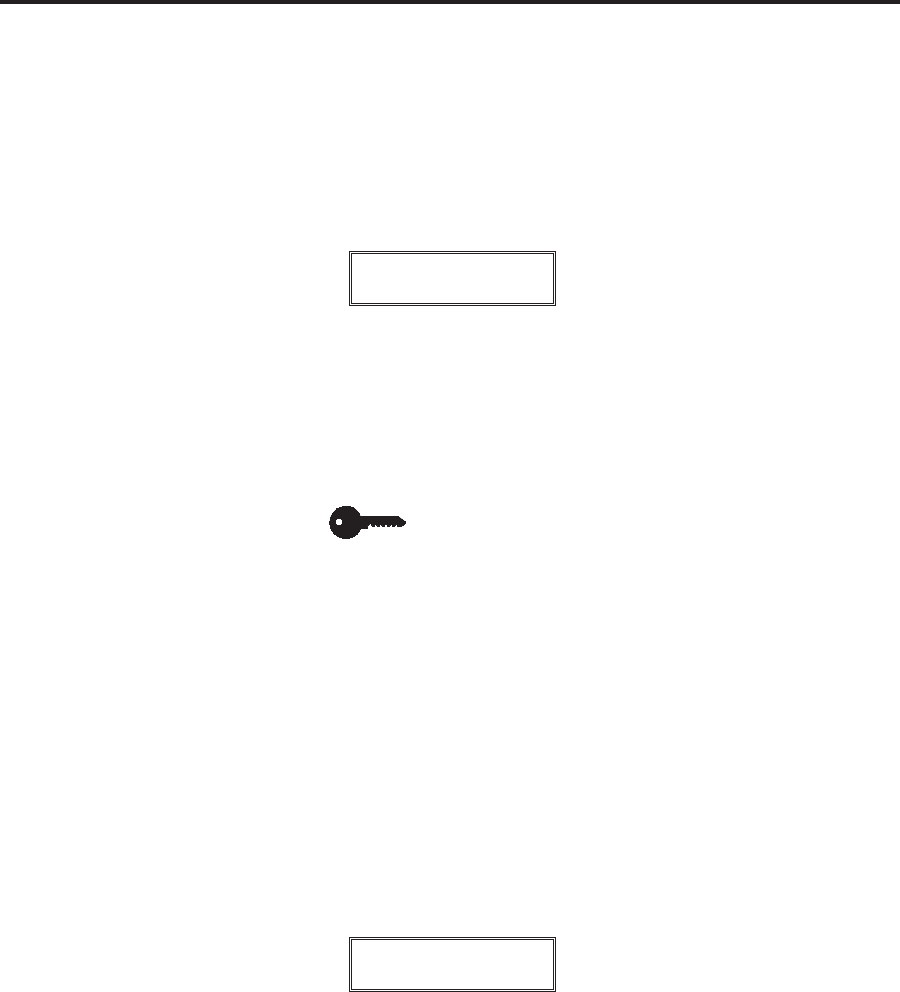
OFF - The verifier port is off.
1 ERR — Label reprinted if verifier detects an error. If the bar code is near the upper edge of the
label, the label will feed out far enough to be verified and then backfeed to allow the next label to be
printed and verified.
2 VER-THRUPUT — Allows for the greatest throughput but may not indicate a verification error
immediately upon detection. May print from one to three labels before an error is recognized and
printing stops.
VERIFIER PORT
¬OFF ®
Press the right or left oval key to display other selections.
Default: Off
Selections: Off, 1 VER-RPRNT ERR, 2 VER-THRUPUT
Press the NEXT key to display APPLICATOR PORT.
Applicator Port
Setting the Applicator Port
The Applicator Port is used to determine how the printer will interface with the applicator.
This is set by the applicator manufacturer and should not be changed unless the factory defaults have
been reloaded. Please make a note of it! While other choices are valid, the printer must be returned to
its designated setting in order for it to work properly.
Refer to Table 5 in “Appendix B” for more applicator cable information.
OFF — Applicator interface is off.
MODE 1 — Asserts the END PRINT signal LOW while the printer is moving the label forward.
MODE 2 — Asserts the END PRINT signal HIGH while the printer is moving the label forward.
MODE 3 — Asserts the END PRINT signal LOW for 20 milliseconds when a label has been
completed and positioned. Not asserted during continuous printing modes.
MODE 4 — Asserts the END PRINT signal HIGH for 20 milliseconds when a label has been
completed and positioned. Not asserted during continuous printing modes.
APPLICATOR PORT
¬OFF ®
Press the right or left oval key to display other selections.
Default: Off
Selections: Off, MODE 1, MODE 2, MODE 3, MODE 4
Press the NEXT key to display START PRINT SIG.
Configuration and Calibration
170PAX2-Series User’s Guide 29


















