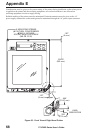I
IBM Coax Interface ............47
IBM Twinax Interface ...........47
Images, printing a list ...........16
Initializing the Card ............17
In-Spec Bar Codes, adjusting darkness . . 65
L
Label Positioning Parameters .......25
Backfeed sequence..........25
Label top position ...........26
Left position..............27
LCD, adjusting brightness/darkness....32
M
Maintenance ................1
Maximum Length, setting .........14
Media (specifications)...........49
Media and Ribbon Sensor Calibration . . 18
Media and Ribbon Sensor Sensitivity...19
Media Loading ...............3
Media Power Up .............24
Media Type, setting ............13
Memory (specifications) .........52
N
Network ID, setting ............22
O
Options
Communication interfaces ......47
ZebraNet Micro Print Server .....47
P
Parity, setting ...............21
Passwords .................11
PAUSE Key Self Test ...........43
Options ..................47
Physical Specifications ..........52
Power Cord ................53
Power Fuse, replacement .........53
Power On Self Test ............37
Power Up and Head Close Parameters . . 24
Prefix and Delimiter characters
Delimiter character ..........23
Prefix and Delimiter Characters
Control prefix character........23
Format prefix character ........23
Print Method, selecting ..........14
Print Mode, setting ............13
Print Parameters
Darkness ...............12
Maximum length ...........14
Media .................13
Print method .............14
Print mode...............13
Print width ..............14
Sensor .................13
Tear Off position ...........13
Print Speeds (specifications) .......49
Print Width, setting ............14
Printer Information
Bar codes ...............16
Fonts .................16
Formats ................16
Images.................16
Initializing the card ..........17
Setup .................16
Printer Interface Technical Information . . 55
Applicator interface connector ....60
Cabling Requirements ........60
RS-232/RS-422/RS-485 Serial Data Port56
System considerations ........55
Printer Language
Designating the display screen language32
Printer Power ................2
Printer Self Tests
CANCEL key .............42
Communications diagnostics .....46
FEED key and PAUSE key ......45
FEED key self test ..........44
Introduction ..............42
PAUSE key self test..........43
76 170PAX2-Series User’s Guide
Index