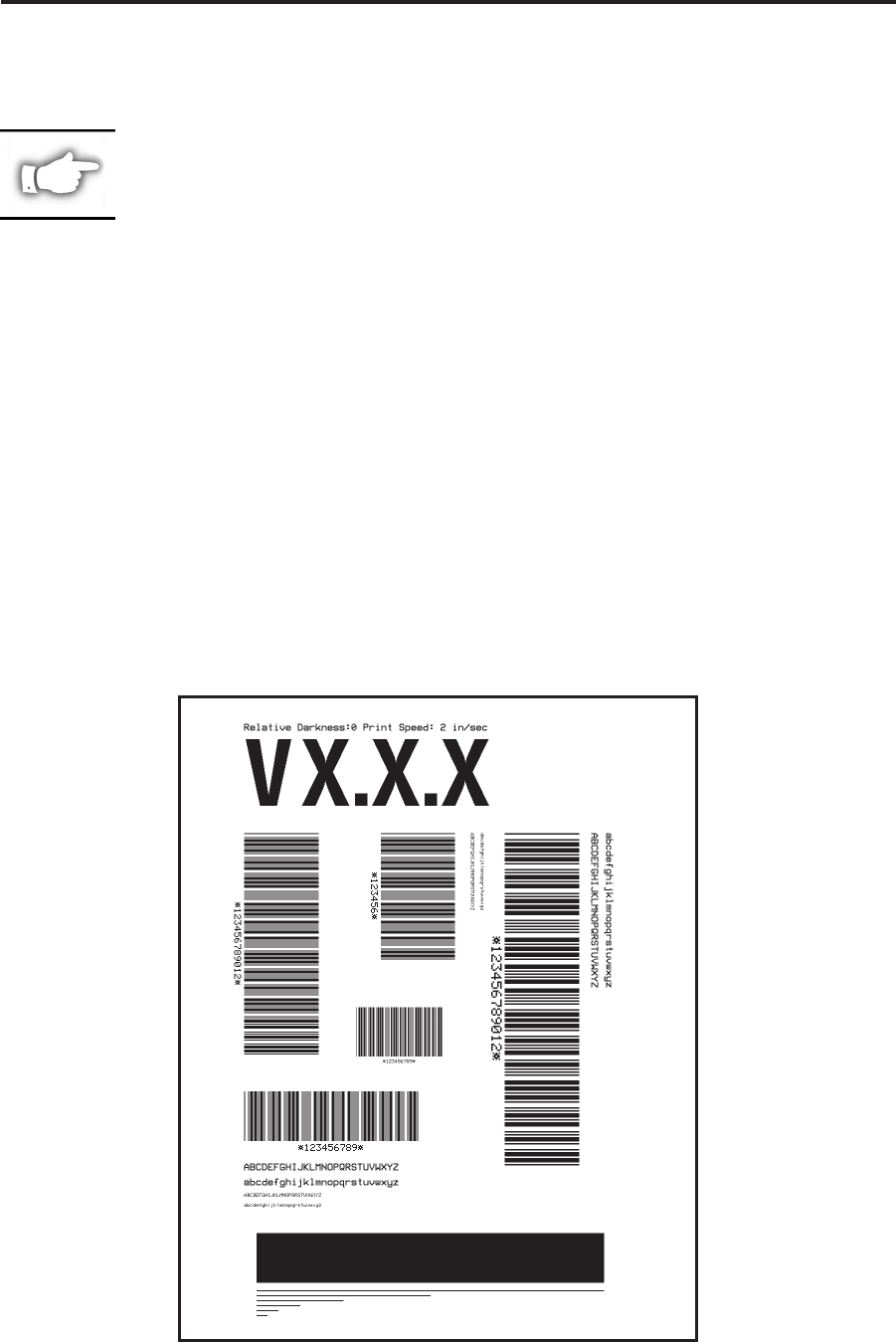
FEED Key Self Test
Press and hold the FEED key while turning the printer power ON. Release the key anytime after the
first front panel LED turns OFF.
NOTE: The CANCEL Key Self Test should be performed prior to this self test.
Information on the printed configuration label can be used with the results of this
self test to determine the best darkness setting for a specific media/ribbon
combination.
The labels printed during this print quality test depends on the dot density of the printhead.
• 300 dpi printers: 7 labels are printed at the 2 ips and 8 ips print speeds.
• 200 dpi printers: 7 labels are printed at the 2 ips and 12 ips print speeds.
Each label is printed at a different darkness setting, starting at three settings below the currently
configured value and continuing to increase until it is three settings darker than the configured value.
The relative darkness and speed are printed on each label. The bar codes on these labels can be
ANSI-graded to check print quality.
Compare these labels to determine which has the best print quality. Then add or subtract the value
printed on that label from the darkness value specified on the configuration label. The resulting
numeric value (0 to 30) is the best darkness value for that specific media/ribbon combination. Use the
front panel configuration process to set the Print Darkness parameter to the new value. Refer to
Figure 18 for an example of the label.
44 170PAX2-Series User’s Guide
Troubleshooting
Figure 18. FEED Key Self Test


















