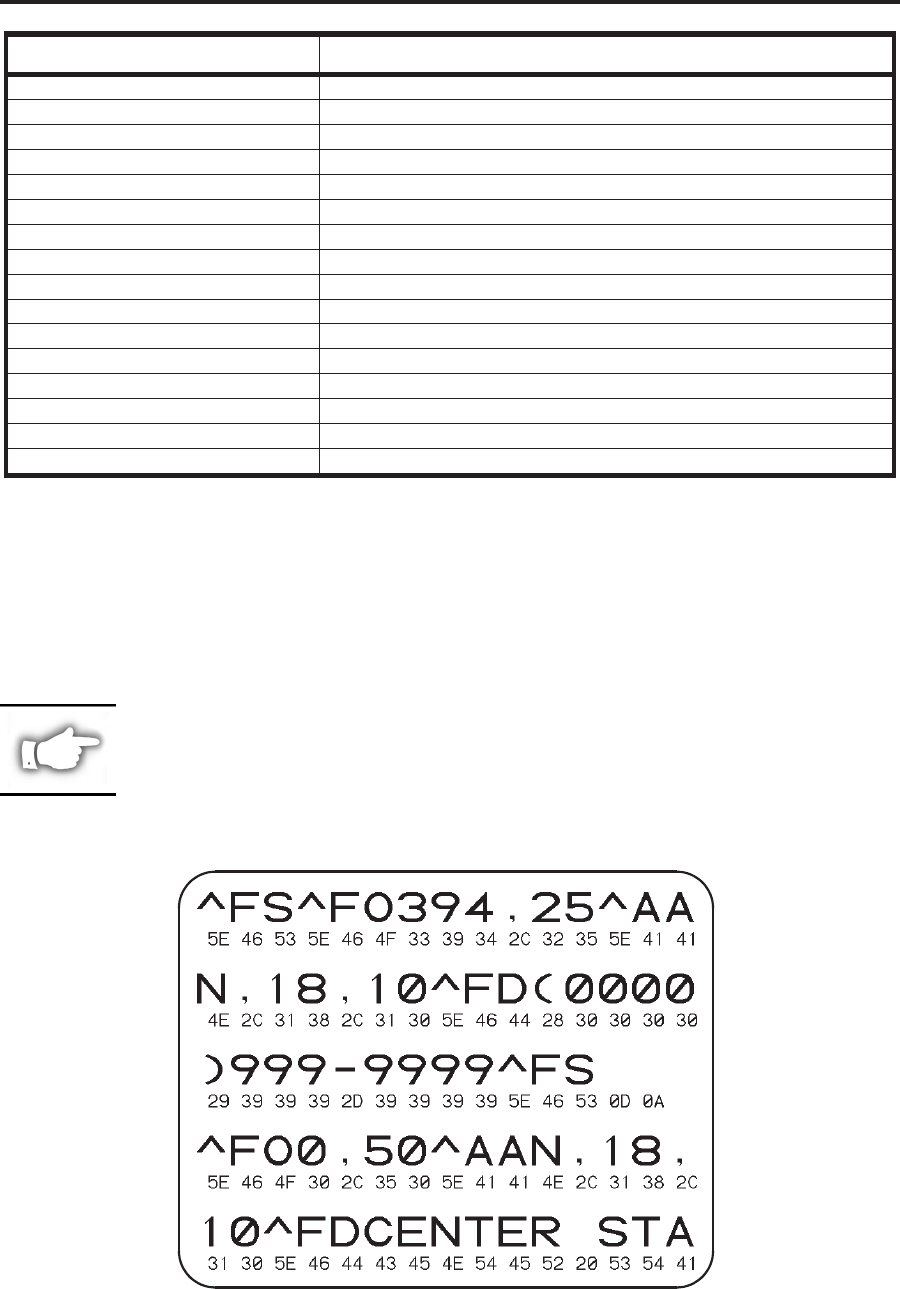
Parameter Controlled by
LCD Adjust Configuration
Modes Enabled ZPL
Modes Disabled ZPL
Resolution Fixed (head type switch)
Socket 1 ID Fixed (option EPROMS)
Firmware Fixed (code EPROMS)
Configuration Configuration
Memory Fixed (SIMM size and 1 MB standard)
B: Memory Fixed (option card)
J12 Interface Fixed
J11 Interface Fixed
J10 Interface Fixed
J9 Interface Fixed
J8 Interface Fixed
J7 Interface Fixed
Twinax/Coax ID ZPL
Communications Diagnostics Test
The following test cannot be performed until all configuration and calibration parameters have been
set. For information, refer to “Configuration and Calibration.”
This test is performed via the control panel. Refer to “Setting the Communications Mode” in
“Configuration and Calibration.” A typical printout from this test is shown in Figure 19.
NOTE: This label will be inverted when printed.
46 170PAX2-Series User’s Guide
Troubleshooting
Figure 19. Results of Communications Diagnostic Test


















