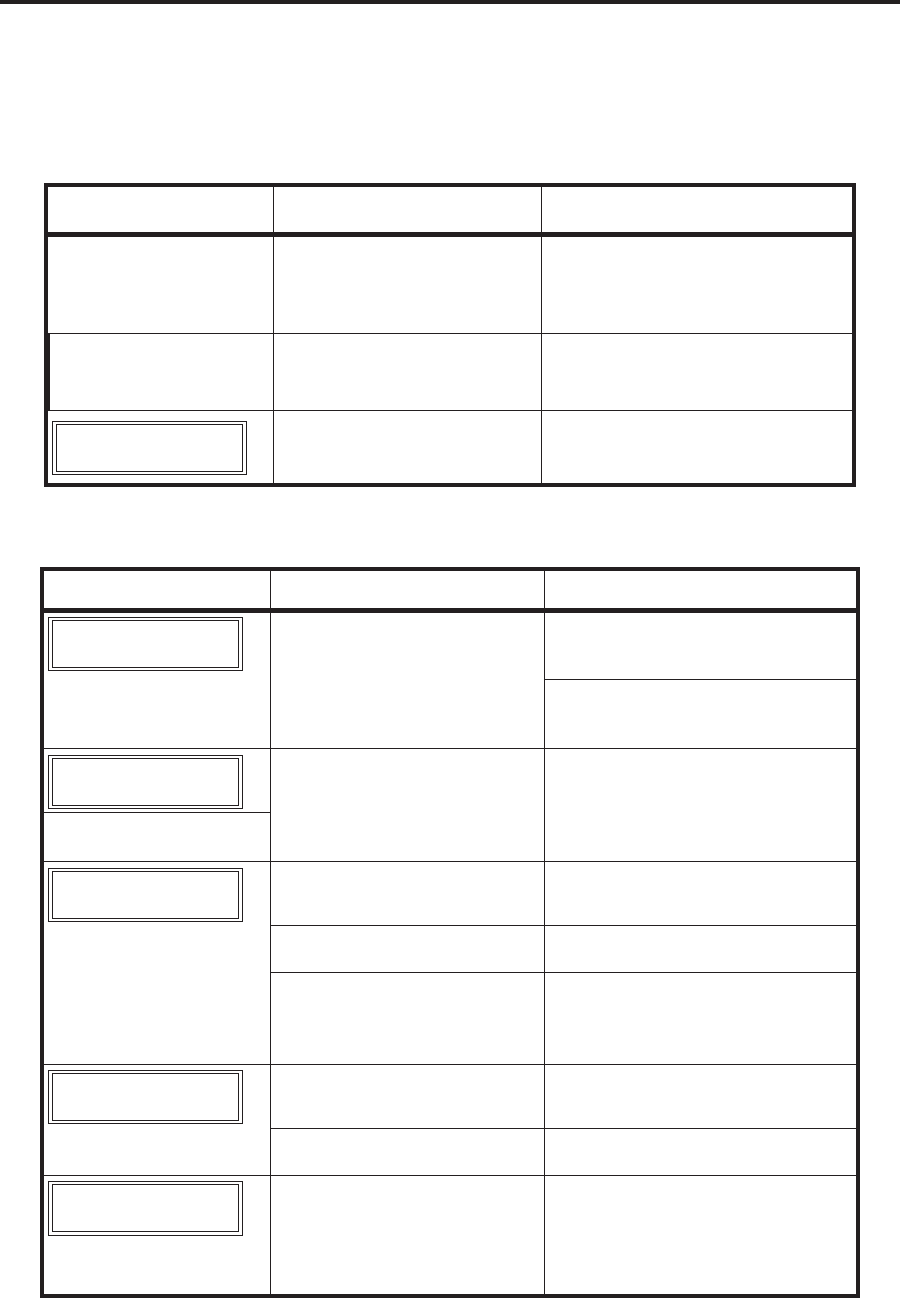
The following tables provide trouble symptoms, a diagnosis of specific causes, and a recommended
action which should result in proper printer operation.
If you are in need of technical assistance, contact your equipment supplier.
Power On Troubleshooting
SYMPTOM DIAGNOSIS ACTION
All lights on, but
nothing displays on
the LCD, and the
printer locks up.
Internal electronic or
firmware failure.
Call a service technician.
Printer locks up while
running the Power
On Self Test.
Main Logic Board failure. Call a service technician.
EEPROM TEST
FAILED
EEPROM checksum is
incorrect.
Call a service technician.
Printer Troubleshooting
SYMPTOM DIAGNOSIS ACTION
ERROR CONDITION
RIBBON OUT
For Thermal Transfer:
Ribbon not loaded or
incorrectly loaded.
Load ribbon correctly. See
“Ribbon Loading” on page 5.
Printer stops;
RIBBON light ON,
ERROR light flashes.
Ribbon Sensor not detect-
ing ribbon that is loaded
correctly.
Perform “Media and Ribbon
Sensor Calibration” on
page 18.
WARNING
RIBBON IN
For Direct Thermal:
Ribbon loaded.
or
Media blocking the
Ribbon Sensor.
Remove ribbon. Load media
correctly. Perform “Media and
Ribbon Sensor Calibration” on
page 18.
RIBBON light ON,
ERROR light flashes.
ERROR CONDITION
PAPER OUT
No media loaded or
incorrectly loaded.
Load media correctly. See
“Media Loading” on page 3.
Printer stops;
MEDIA light ON,
ERROR light flashes.
Misadjusted Media
Sensor.
Check position of the Media
Sensor.
Printer set for non-
continuous media, but
continuous media is
loaded.
Install proper media or reset
printer for current media type
and perform calibration.
ERROR CONDITION
HEAD OPEN
Printhead is not fully
closed.
Close printhead completely.
Printer stops and
ERROR light flashes.
Head Open Sensor not
working properly.
Call a service technician.
WARNING
HEAD TOO HOT
Printer stops and
ERROR light flashes.
Printhead is overheated. Allow printer to cool. Printing
resumes when the printhead
elements cool to operating
temperature.
38 170PAX2-Series User’s Guide
Troubleshooting


















