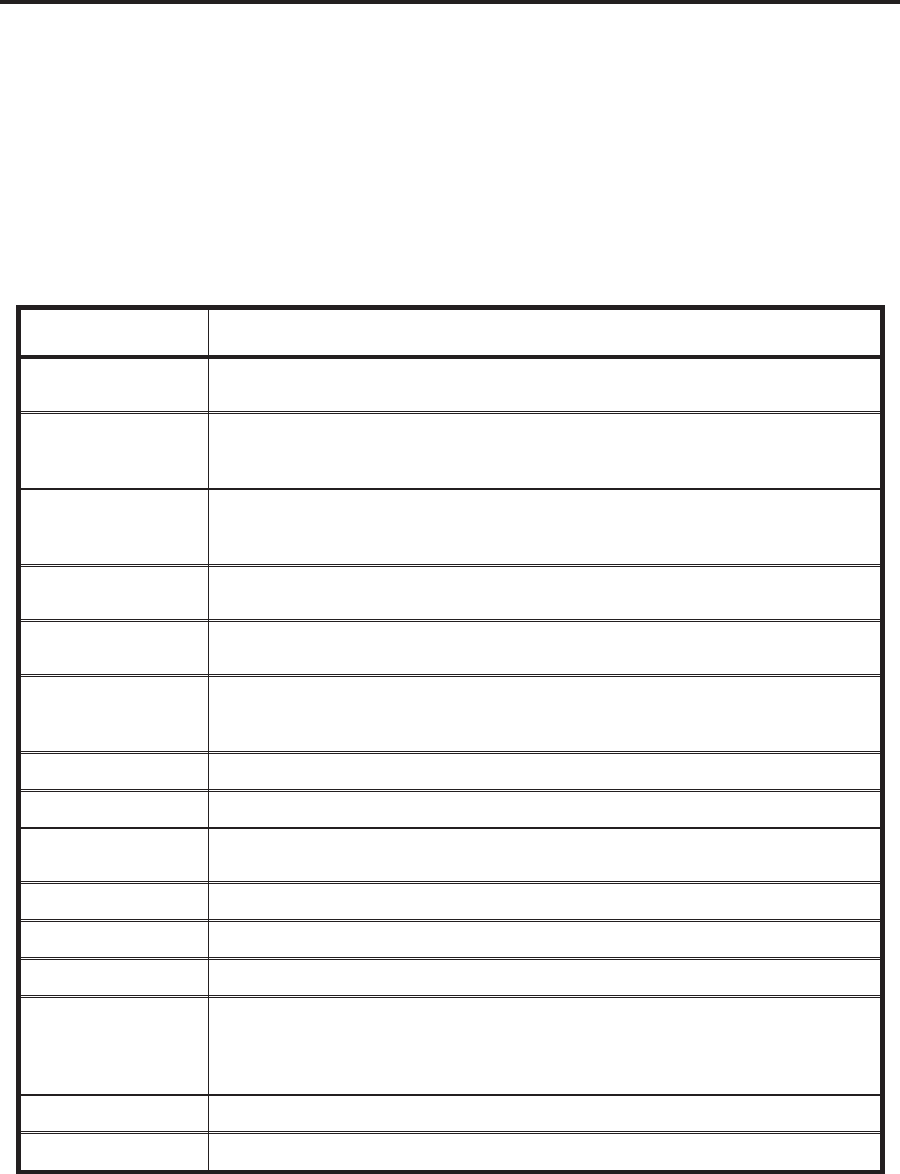
Centronics-Compatible Parallel Data Port
A standard 36-pin Centronics-compatible parallel connector is available at the rear of the printer for
connection to the data source. The standard RS-232 port will not accept data when the parallel port is
enabled. The parallel interface receives data from the data source but cannot send back printer status
information over this port. However, if the printer receives a “Printer Status Request” command over
the parallel interface, it will send back this information over the RS-232 port.
Parallel Port Interconnections — Table 3 shows the pin configuration and function of a standard
computer-to-printer Centronics-compatible parallel cable:
Appendix B
170PAX2-Series User’s Guide 59
PIN NO. DESCRIPTION
1
STROBE — The high to low transition of this input signal will latch
the data at the eight data inputs into the printer.
2-9
DATA BITS 0-7 — Parallel data inputs to the printer. They have
TTL input characteristics where a HIGH (+5 V) level corresponds
with a logic 1 and a LOW (0 V) level is a logic 0.
10
ACKNOWLEDGE — This output of the printer is an active LOW
pulse indicating that the printer has received the previous character
and is ready to accept another data character.
11
BUSY — This printer output is active HIGH whenever it cannot
accept data.
12
ERROR — This output signal is active HIGH whenever the printer
is out of paper or ribbon.
13
SELECT — The function of this output signal is determined by a
Printer Configuration Option. In the default condition, SELECT is
active HIGH whenever the parallel port is powered up and enabled.
14
AUTOFEED — This input is unused by the printer.
15, 33, 34
Not used
16, 19-30
SIGNAL GROUNDS — The logic GROUNDS and returns for all
input and output signals.
17
Chassis ground (for cable shield connections)
18
+5 V fused output, 750 mA maximum
31
INITIALIZE (reset) — This input is unused by the printer.
32
FAULT — This output from the printer is active LOW whenever any
of the following error conditions are present: Printhead Open,
Printhead Over Temperature, Paper Out, Ribbon Out, Rewind Full
(if Rewind is used).
35
+5 V resistive
36
SEL IN — Connected but not used by the printer.
Table 3. Centronics-Compatible Connector Pinouts


















