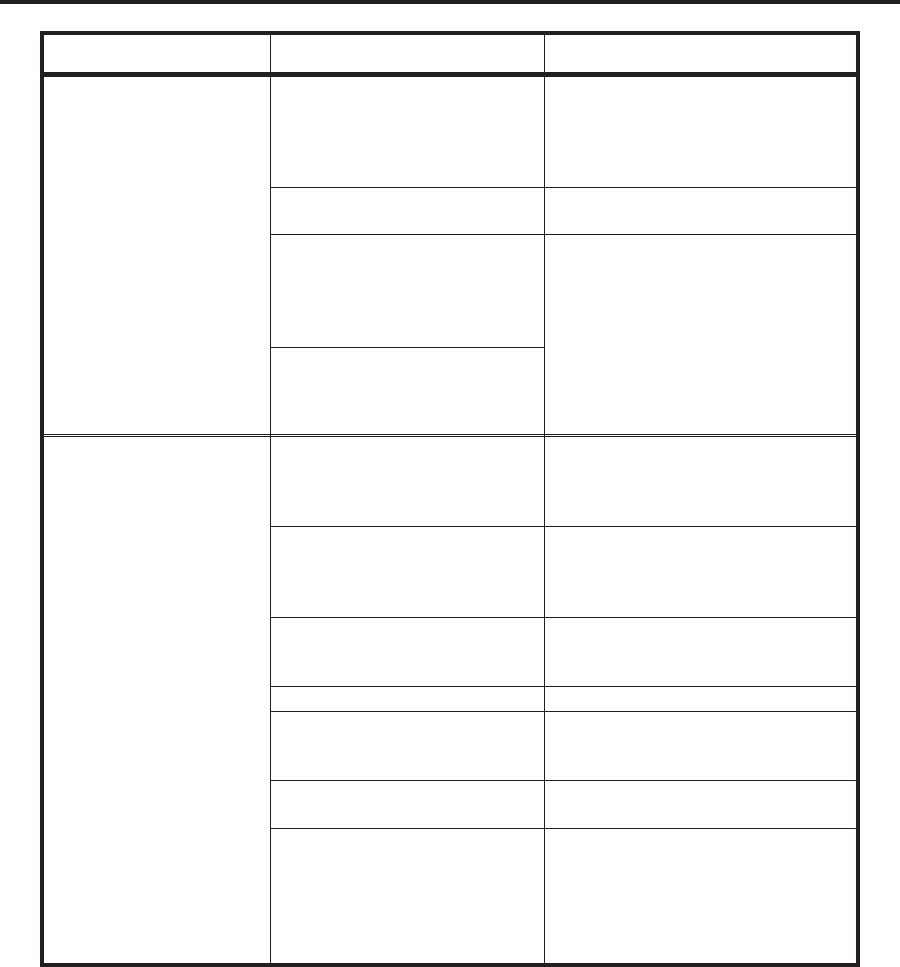
SYMPTOM DIAGNOSIS ACTION
ZPL II was sent to
the printer, but not
recognized.
DATA light
always OFF.
or
DATA light
always flashing.
Communications
parameters are incorrect.
Print a Communications
Diagnostic Label. Check for
format or overrun errors.
Reset communication
parameters. See page 22.
Incorrect Communications
Cable in use.
Verify proper cable and
replace if necessary.
Prefix and delimiter
characters set in printer
do not match the ones
used in ZPL II format sent
to the printer.
Set the characters in the
printer to match ZPL II format.
See “Selecting Prefix and
Delimiter Characters” on
page 23.
If problem continues, check
the ZPL II format for changed
^CC, ^CT, and ^CD.
Incorrect/incomplete ZPL
format sent to the printer.
Vertical image or
label drift.
Printer using
non-continuous labels but
configured in
continuous mode.
Configure the printer for
non-continuous and run
calibration routine, if
necessary.
Incorrectly-positioned
media sensor.
Assure the media sensor is
properly positioned to read a
single/consistent inter-label
gap.
Improperly-calibrated
media sensor.
Perform “Media and Ribbon
Sensor Calibration” on
page 18.
Platen roller dirty. Clean the Platen roller.
Improper printhead
pressure settings
(toggles).
Adjust the printhead pressure
to assure proper functionality.
Improperly-loaded ribbon
or media.
Verify that the ribbon and
media are properly loaded.
Incompatible media. Assure the inter-label gaps or
notches are 2 mm-4mmand
constantly placed. Also,
media must not exceed
minimum specifications for
mode of operation.
Troubleshooting
170PAX2-Series User’s Guide 41


















