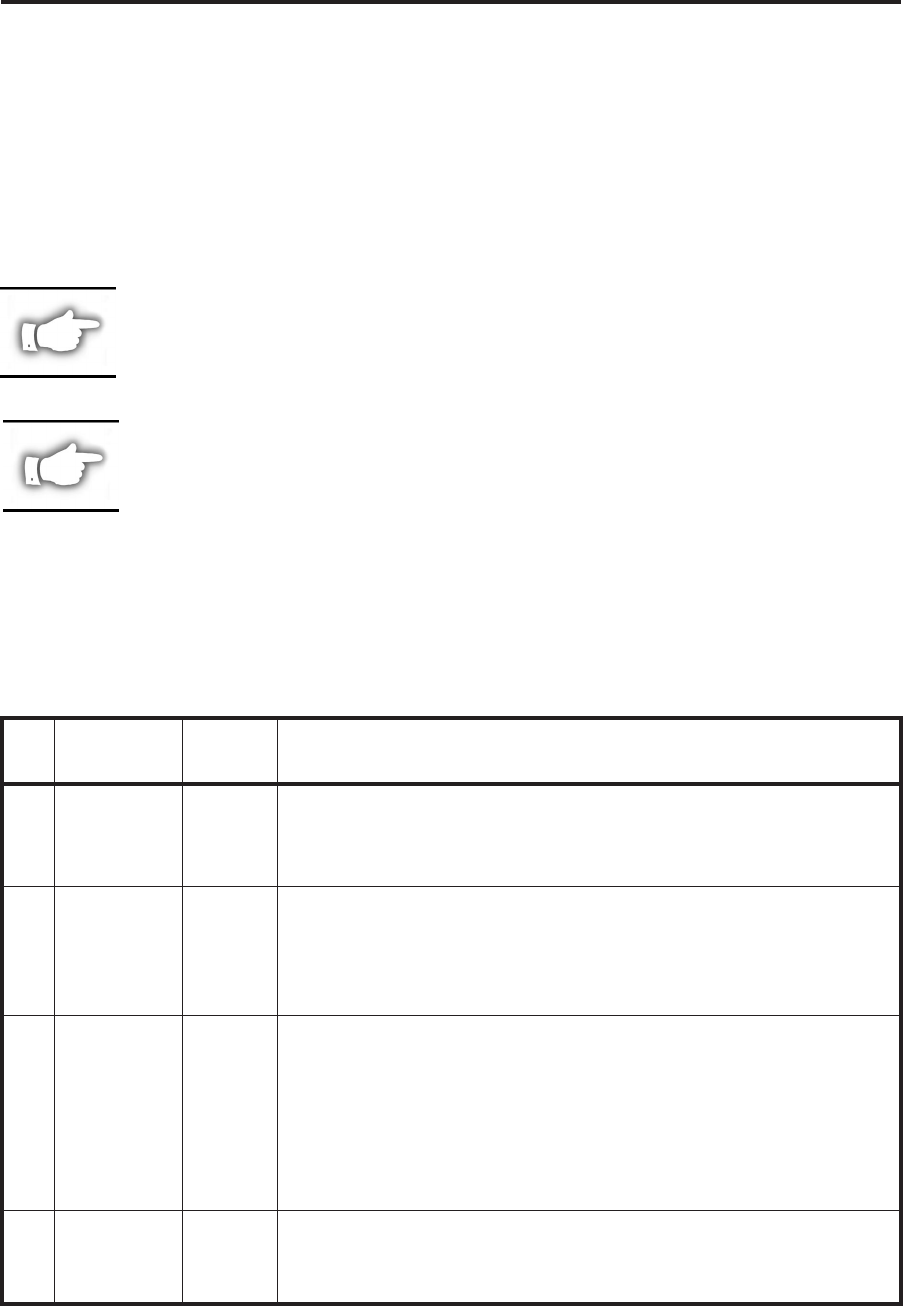
Cabling Requirements
Data cables must be fully shielded and fitted with metal or metalized connector shells. Shielded
cables and connectors are required to prevent radiation and reception of electrical noise. To minimize
electrical noise pickup in the cable:
• Keep data cables as short as possible.
• Do not bundle the data cables tightly with the power cords.
• Do not tie the data cables to power wire conduits.
NOTE: Printers comply with FCC “Rules and Regulations,” Part 15, Subpart
“J,” for Class “A” equipment, using fully-shielded 6-foot data cables. Use of
longer cables or unshielded cables may increase radiated emissions above the
Class “A” limits.
NOTE: RS-422 and RS-485 applications should use shielded twisted pairs
with 120 ohm controlled impedance as recommended in the Appendix of the
ITA/EIA-485 specification.
Applicator Interface Connector
Refer to Table 4. An external DB-15 connector is present on the rear panel of the print engine for
communication with the applicator. (An optional DB-15 to DB-9 adapter cable is available to
accommodate existing DB-9 interfaces.)
60 170PAX2-Series User’s Guide
Appendix B
PIN
#
SIGNAL
NAME
SIGNAL
TYPE FUNCTIONAL DESCRIPTION
1 SIGNAL
GROUND
(+5V Re-
turn)
Ground
JP1 IN – Ground return for Internal +5v power source and is
available here for remote opto-isolators, if required. (JP2 IN)
JP1 OUT – Ground return for External +5v power source. (JP2 OUT)
2 +5V
(Fused at
750mA)
Power
JP2 IN – Internal +5v power source supplies power to internal
opto-isolators and is available here for remote opto-isolators,
if required. (JP1 IN)
JP2 OUT – External +5v power source must be connected
here to supply power to internal opto-isolators. (JP1 OUT)
3
START
PRINT
Input
PULSE MODE – The label printing process begins on the
HIGH to LOW transition of this signal, if a format is ready.
De-assert this signal HIGH to inhibit printing of a new label.
LEVEL MODE – Assert LOW to enable the printer to begin
printing, if a format is ready. The printer will print new labels
as long as the signal is asserted. When de-asserted, the
currently printing label will be completed and the printer will
stop and wait for this input to be reasserted LOW.
4 FEED Input
When the printer is in an Idle state or has been PAUSED,
assert this input LOW to trigger repeated feeding of blank
labels. De-assert HIGH to stop feeding blank labels and
register to the top of the next label.
Table 4. DB-15 Connector (Printer to Applicator)


















