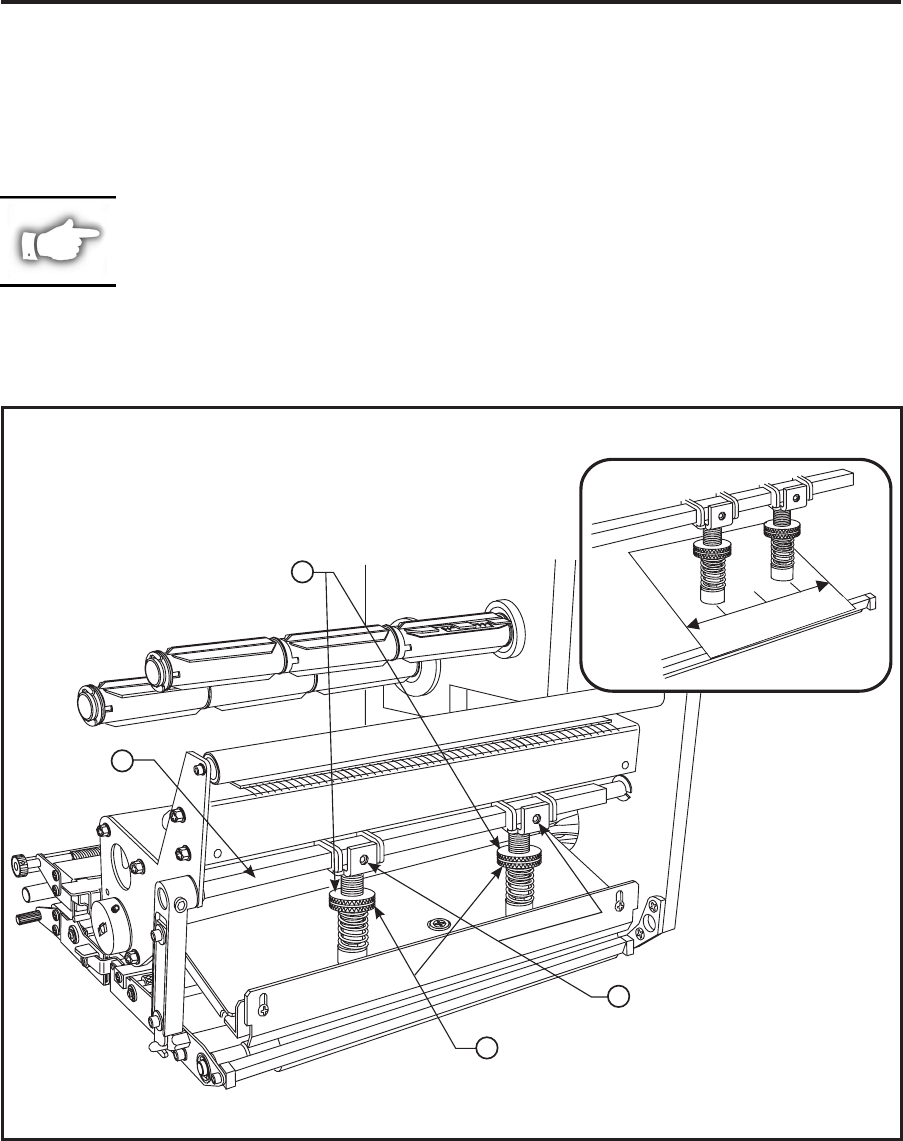
4. Use the adjusting nuts (S) to increase or decrease the spring pressure until the left and right edges
of the printed area are equally dark.
5. Increase darkness to the optimum level for the media being used.
6. Hold the adjusting nuts (S) in position, and tighten the locking nuts (R) against them.
NOTE: Printhead and drive system (belts and bearings) life can be maximized
by using the lowest pressure that produces the desired print quality.
36 170PAX2-Series User’s Guide
Care & Adjustments
R
S
U
T
1/2
1/4
1/4
Figure 15. Printhead Pressure (Right-Hand Unit Shown)


















