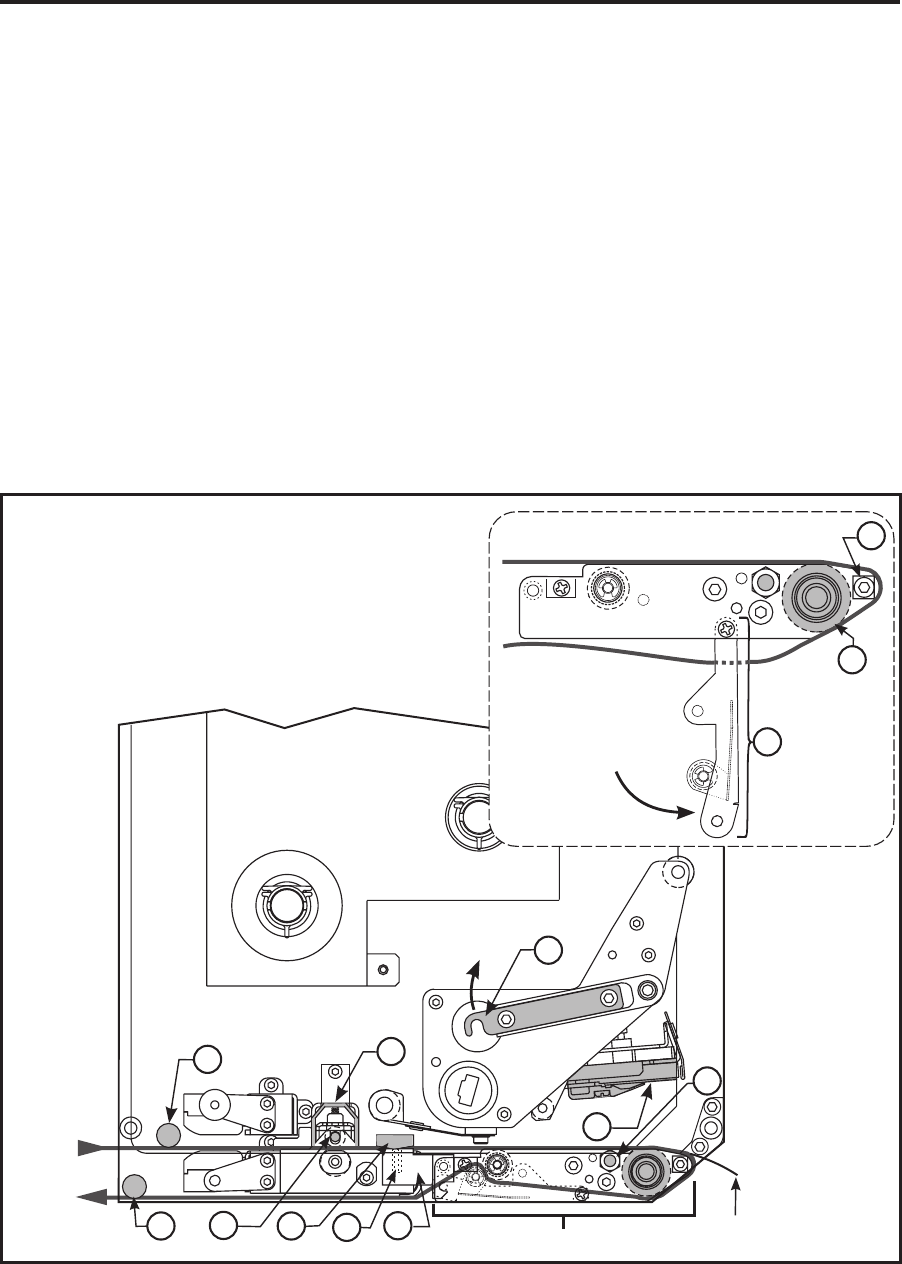
Media & Ribbon Loading
Media Loading
If your print engine is a right hand unit (printed labels are presented on the right hand side of the
unit), refer to Figure 2 while performing the procedure shown below. If your print engine is a left
hand configuration (printed labels are presented on the left hand side of the unit), refer to Figure 3.
1. Load the media on the media supply hanger of the applicator (refer to the applicator’s user’s
manual).
2. Grasp the thumb nut (A) and slide the outer media edge guide (B) as far out from the printer
frame as possible. (The thumb nut does not have to be loosened.)
3. Open the printhead assembly (C) by unlatching the printhead lock lever (D) from the locking
pin (E).
4. Raise the pinch roller (F) by pressing down on the pinch roller assembly latch (G). Thread the
media under the upper guide post (H), between the pinch roller and the associated rubber pinch
roller, and under the printhead assembly (C) until approximately 30" (75 cm) of media extends
out of the print engine.
170PAX2-Series User’s Guide
3
OPEN
E
G
H
C
D
MEDIA
PATH
MEDIA
BACKING
LABEL
SEE DETAIL
I
B
A
F
M
OPEN
DETAIL
K
L
J
Figure 2. Media Loading (Right-Hand Units)


















