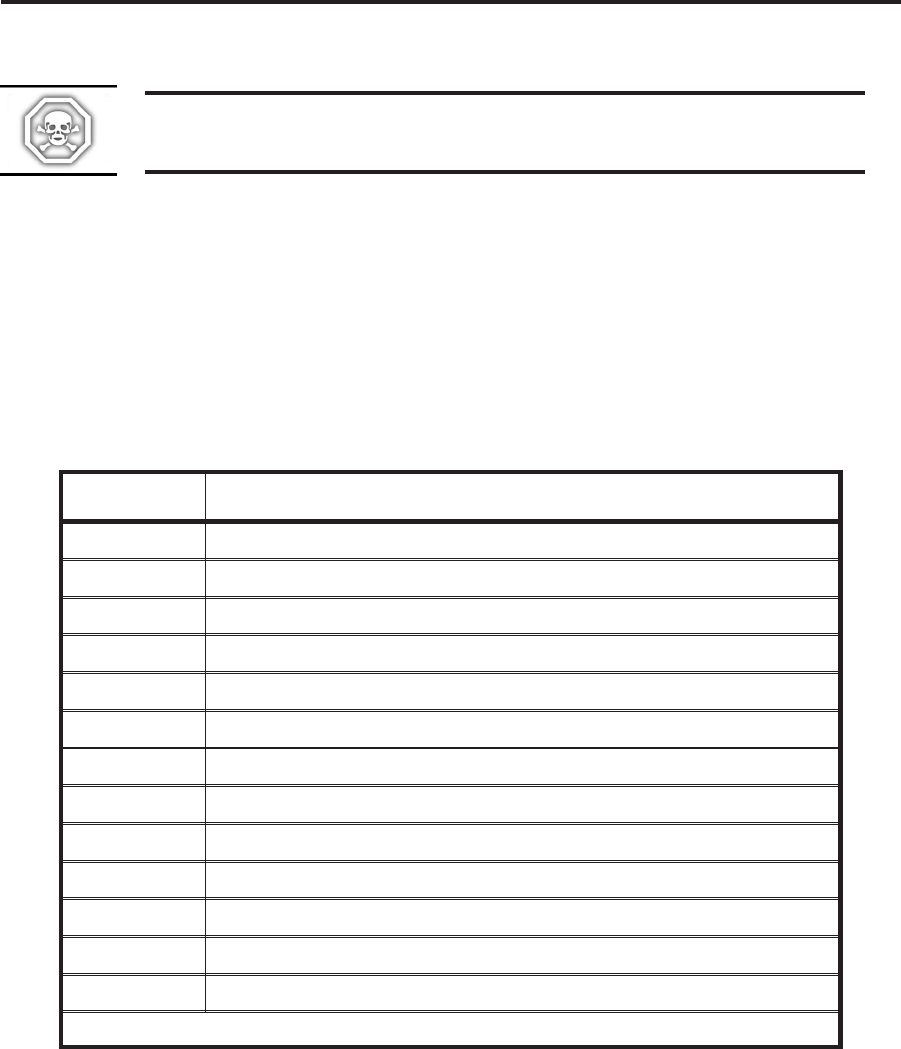
WARNING: Connecting a data communications cable while the power
is ON may damage the PAX2 print engine.
RS-232/RS-422/RS-485 Serial Data Port
The connections for these standard interfaces are made through the DB25 Female connector on the
rear panel. Refer to Table 2. For all RS-232 input and output signals, the printer follows both the
Electronics Industries Association’s (EIA) RS-232 and the Consultative Committee for International
Telegraph and Telephone (CCITT) V.24 standard signal level specifications.
56 170PAX2-Series User’s Guide
Appendix B
PIN NO. DESCRIPTION
1
Frame ground for cable shield
2
TXD (RS-232 transmit data) output from printer
3
RXD (RS-232 receive data) input to printer
4
RTS (RS-232 request to send) output from printer
6
DSR (data set ready) input to printer
7
Signal ground for RS-232
9
+5 VDC source output (750 mA maximum)
11
Signal ground reference for RS-422/RS-485
13
RS-422/RS-485 data input B (-)
14
RS-422/RS-485 data output B (-)
16
RS-422/RS-485 data input A (+)
19
RS-422/RS-485 data output A (+)
20
DTR (RS-232 data terminal ready) output from printer
NOTE: Pins 5, 8, 10, 12, 15, 17-18, 21-25 are not used and are unterminated.
Table 2. RS-232/RS-422/RS-485 Pinouts


















