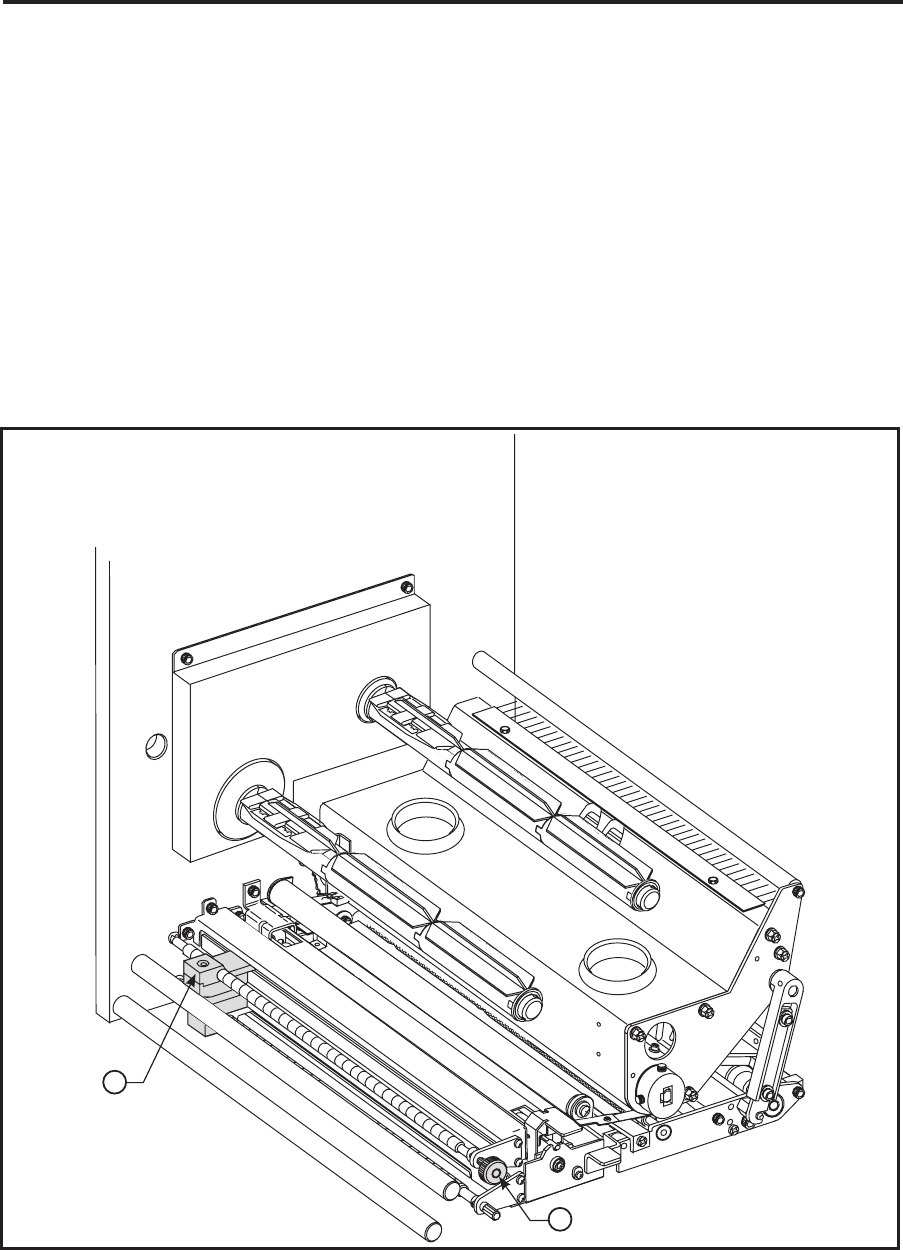
Media Sensor Position
Reflective Media Sensor
Some types of media have black marks printed on the underside of the backing material that act as
“Start of Label” indicators. These black marks are sensed by the reflective media sensor mounted on
the printer frame. The position of this sensor is not adjustable. If you will use this type of media, refer
to the “Specifications” section of this guide for information about black mark requirements.
Transmissive Media Sensor
The transmissive media sensor is used to find “start of label” indicators such as a notch or hole in the
media or an interlabel gap (backing only) between labels. This sensor consists of a light source
(positioned below the media) and a light sensor (positioned above the media). To properly align the
position of this sensor, refer to Figure 6 and turn the adjustment knob (R) on the media guide shelf
assembly until the sensor (S) is aligned with the notch or hole in the media. If your media uses an
interlabel gap, position the media sensor approximately at the center of the media width.
170PAX2-Series User’s Guide
7
T
S
Figure 6. Media Sensor Adjustment (Right-Hand Unit Shown)


















