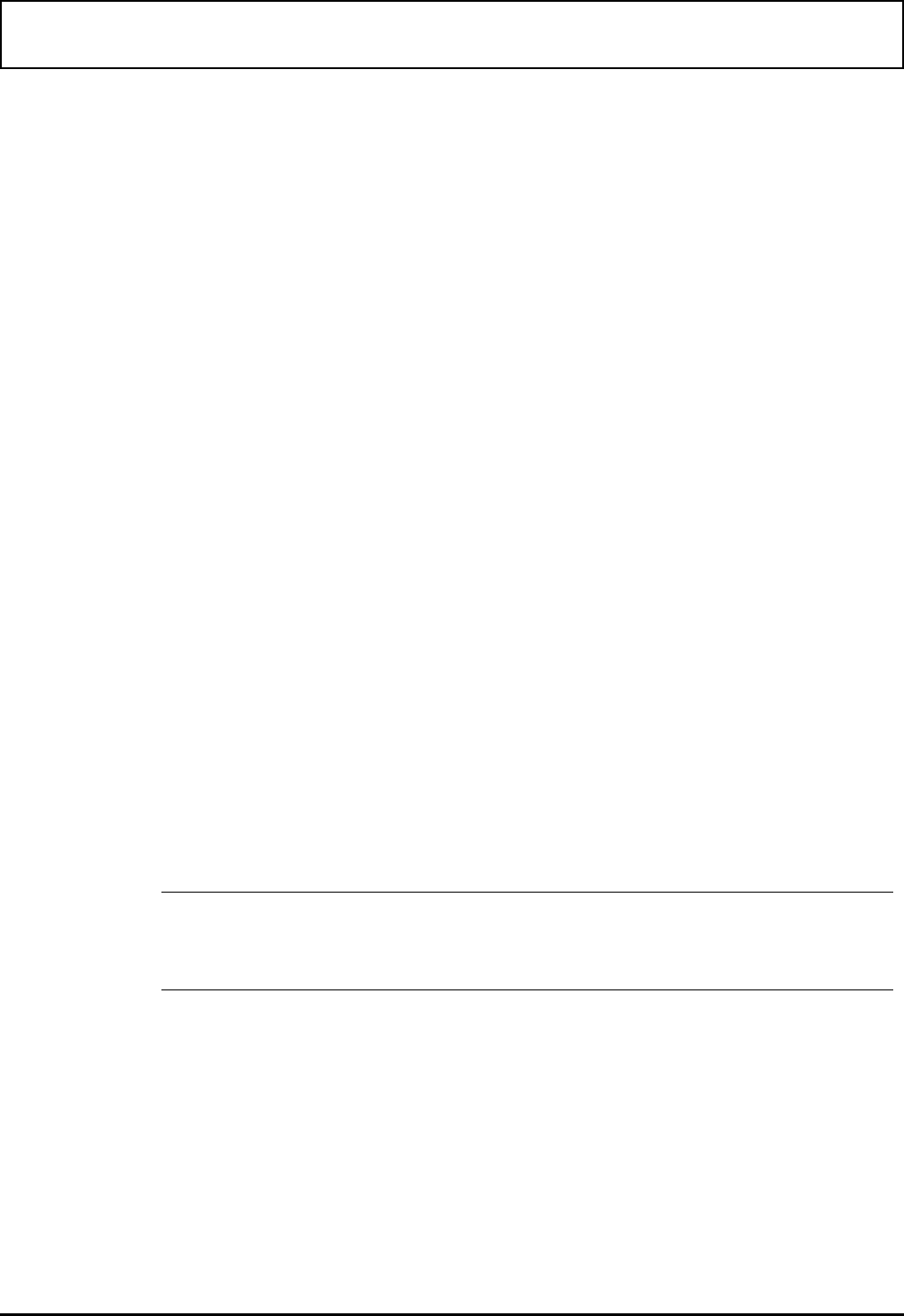
Color Display Utilities
For the monochrome models, the LCD simultaneously
displays up to 64 colors as 64 shades of gray (mapped into
the 64
VGA standard colors). You can change the shade of
gray selected to represent each of the 16 colors to maximize
contrast between adjacent gray scale shades when running
programs that use particular color combinations. The
mapping of gray scales to colors is called a palette.
The computer has a default palette (P0) which is suitable
for most applications, two alternative fixed palettes (P2 for
text display and P3 for graphics), and two user-definable
palettes (P4 and P5).
In addition, palette P1 sets the foreground and background
shades for text mode displays to give the best contrast. The
P2 palette uses gray scales that uniquely match the colors
used in a program displaying in text mode. Palette P1 uses
a smaller number of gray scales to ensure that the
displayed text is always readable on a background of any
color combination.
The
RPAL utility furnished with the BatteryPro package
enables you to modify the two user palettes, P4 and P5.
However, in 4-color and 2-color graphics modes, the palette
is predefined and cannot be modified.
n
Note: Some applications take control of the display and
provide their own color setup procedures. See your
application documentation for details.
Color Display Utilities
6-2 Palette Utilities


















