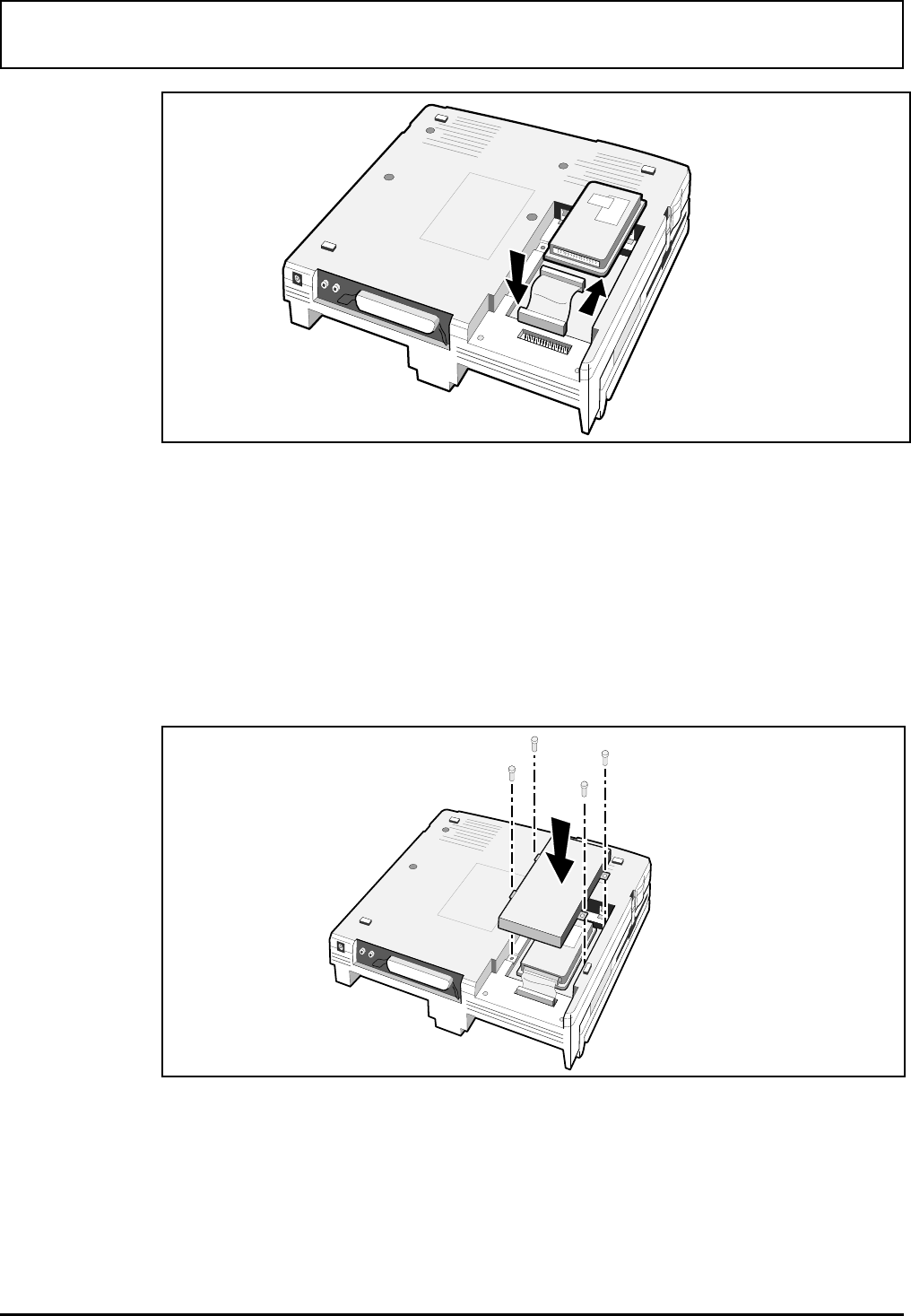
8. Place the metal bracket over the drive so that the holes in
the feet on the plate are aligned directly over the holes
left by removing the screws.
9. Screw the bracket down.
10. Slide the plastic cover over the drive until the plastic
release tab clicks into place.
Attaching SCSI connectors
Screw the metal plate over the drive
Options
12-18 Portable CD-ROM Docking System


















