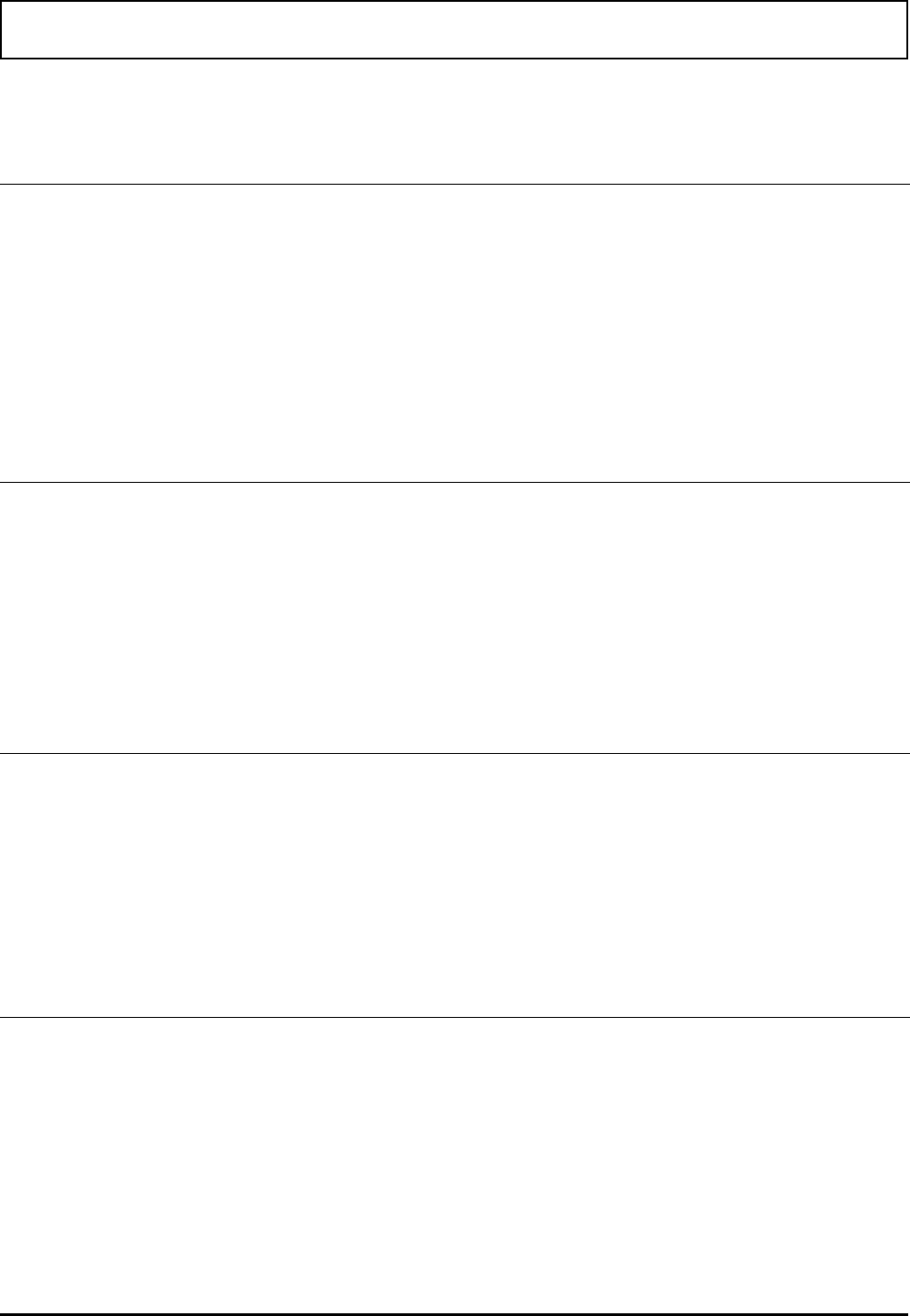
Screen Parameters
Parameter Definitions and Values
Page No.
(Disk/ROM)
Access Path
(Windows)
Reverse
Specifies startup status of video
Values:
On= White on black for text and
graphics
Off (default)=Black on white for text
and graphics
Text Only= Text only
Graphics Only= Graphics only
Not supported on color models
Page 3 Main
⇓
Control Panel
⇓
WSETUP
⇓
Screen
⇓
Reverse
Expanded
Mode
Specifies whether all video modes can
use the entire video area.
Values:
On (default)
Off
In some video modes,
Off
restricts the
viewing area at the top and bottom of
the display area.
Page 3 Main
⇓
Control Panel
⇓
WSETUP
⇓
Screen
⇓
Expanded Mode
Block Cursor
Specifies whether the cursor is always
a block cursor, regardless of the
application.
Values:
On (default)
Off
Page 3 Main
⇓
Control Panel
⇓
WSETUP
⇓
Screen
⇓
Block Cursor
Display
Selects the display device.
Values:
LCD= All display output on the LCD
CRT= All display output on an external
monitor; defaults to LCD if no external
monitor (default)
Both=Simultaneous display on the
LCD and on the external monitor;
defaults to LCD if no external monitor
Page 3 Main
⇓
Control Panel
⇓
WSETUP
⇓
Screen
⇓
Display
Screen Parameters
Using the Setup Programs 1-21


















