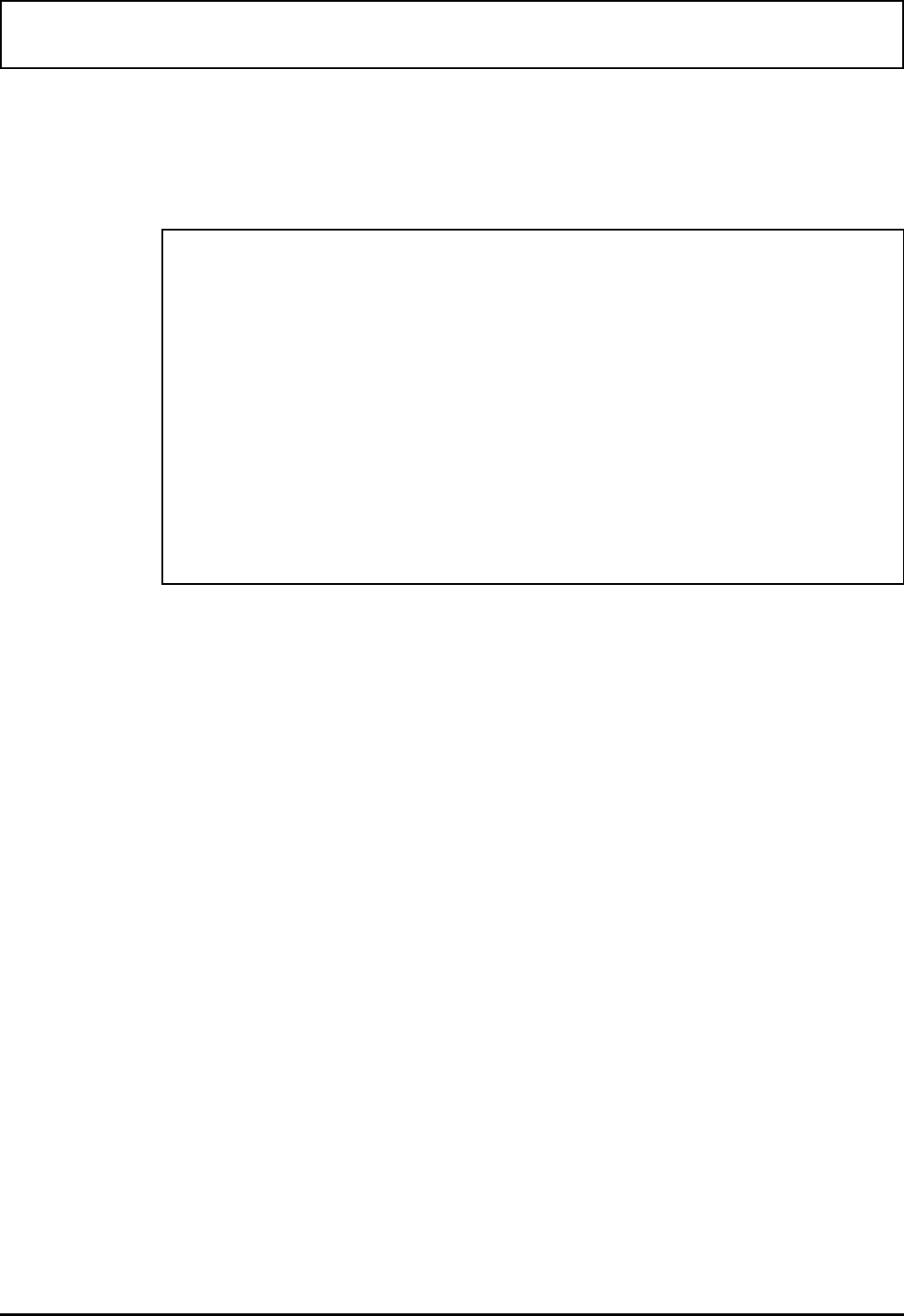
Pathnames/Options Setup Menu
Pressing P at the LFM Setup Commands menu causes LFM
to display the Pathnames Setup and Options Setup menu.
At this menu you can type the pathnames of your own
editing (or word processing) and show-file programs that
you have installed in your computer.
The
MS-DOS Editor word processing program is furnished
on your new computer as the default editor.
If the Editor Pathname field is blank, the
LFM main menu
E(dit) command does nothing.
LFM furnishes its own show-file program if you do not type
a pathname to another show program.
The executable pathnames you type at the prompts enable
you to use the E(dit) command and the S(how) command at
the
LFM main menu. The Options Setup portion of the
menu enables you to select several
LFM operating and
display features options.
Pathname Setup
Editor Pathname : [ C:\DOS\EDIT.COM ]
Change Parameters : [ N ] Parms: [ %F ]
Showfile Pathname : [ ]
Change Parameters : [ N ] Parms: [ %F ]
Options Setup
Information Display : Cmds
Printer Output : LPT1
Restore Original Dir : Yes
Execute Command : Prompt
Sort File List Key : Extension
Screen Display Rows : Normal
INCLUDE Directories : No
Use DOSPRINT if inst : No
Function Key Commands
Laptop File Manager 7-13


















