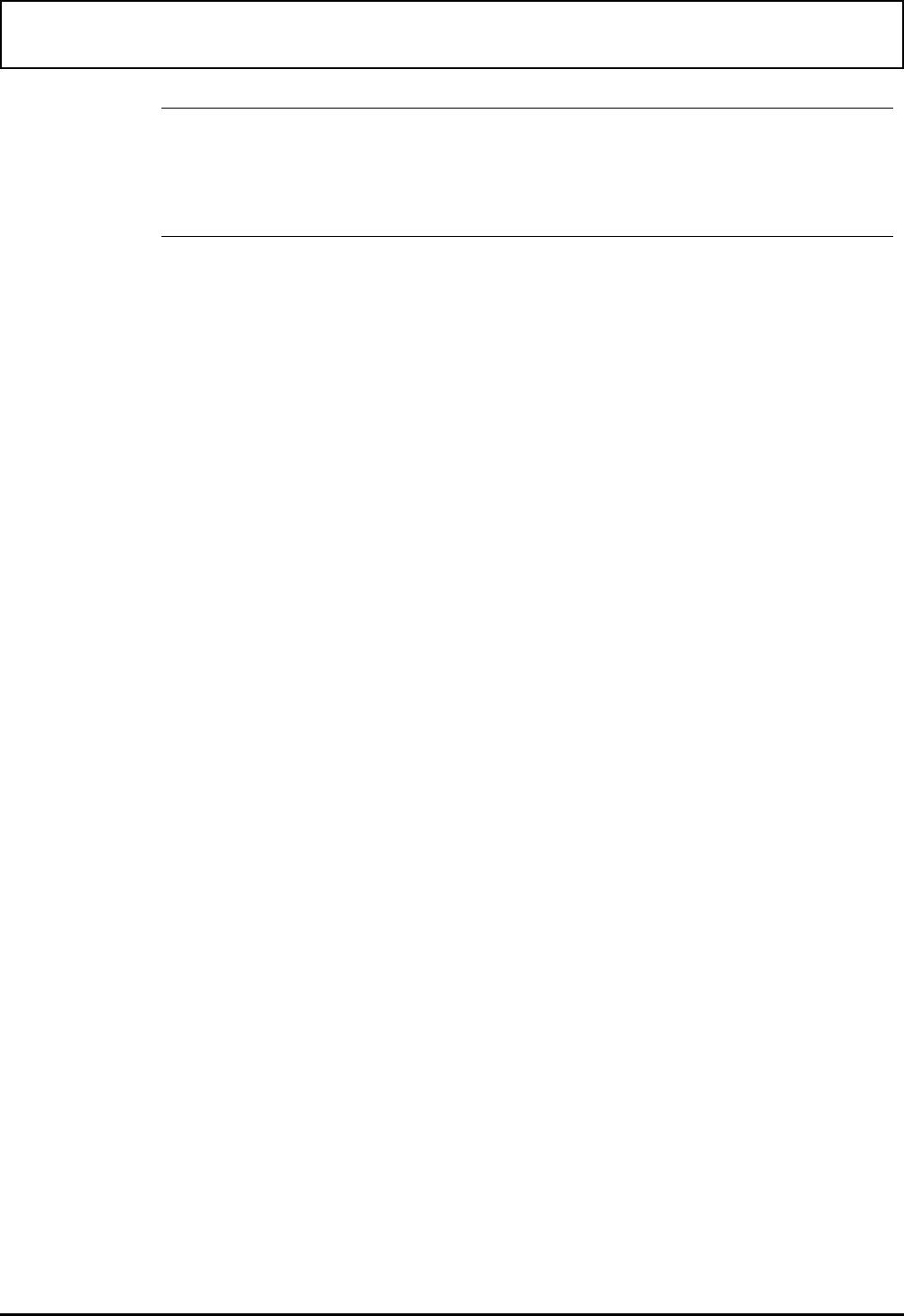
n
Note: Pocket Recorder does not allow you to produce a
recording larger in size than the temporary recording file.
Pocket Recorder uses an Auto-Stop feature when your
temporary recording file becomes to large to be saved.
Recording/Playback Considerations
When recording, it is recommended that all audio sources
not used as input for recording have their volume levels
reduced to zero, even though no audio may be present.
Compressing Sound Files
You can select file compression in a 4:1 or 2:1 ratio or with
no compression. To do this, select Save As... from the File
menu and choose the desired compression rate from the
resulting dialog box. Selecting OK saves the compressed
file.
Using OLE with Pocket Recorder
Object linking and embedding (OLE) is a Windows 3.1
system that allows applications to transfer and share data
by establishing a common link between them. The
application requesting data is called a client while the
application providing data is called the server.
OLE clients include Cardfile and Write. OLE servers
include Pocket Recorder, TM4000M, Excel, and Sound
Recorder.
A useful application for OLE would be sending a personal
message through E-mail and having the recipient click on
the embedded icon to hear your voice message.
Pocket Recorder
10-6 Sound


















