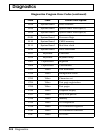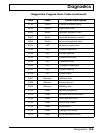E
Power Consumption Values
The following table summarizes approximate power con-
sumption using various computer power-saving features,
manual and automatic.
Power Consumption by Operating Mode
Operating Mode
Typical Power Consumption
Manual Standby* with DOS background tasks
4.0 – 6.0 watts
Manual Standby* with no background tasks
2.0 – 4.0 watts
Auto Suspend† with DOS background tasks
3.5 – 6.0 watts
Auto Suspend† with Windows background tasks
2.5 – 5.0 watts
Auto Suspend† without background tasks
2.0 – 3.5 watts
Cover Closed Suspend mode
2.0 – 3.2 watts
Operation with hard disk access‡
7.5 – 12.5 watts
Operation with no hard disk access‡
7.0 – 9.0 watts
Operation with LCD off
3.5 – 6.5 watts
Setup Program LCD Power set to Low
0.5 watts
LCD brightness, minimum to maximum
1.5 – 3.5 watts
Typical full-charge battery capacity
32.4 watts
Maximum power consumption, all options
20.5 watts
*Press STANDBY to enter Standby mode.
†Select Auto Suspend in the Setup Program’s Power Savings category.
‡Add 3 to 3.5 watts if BatteryPro is not activated (level 0).
Power Consumption Values E-1