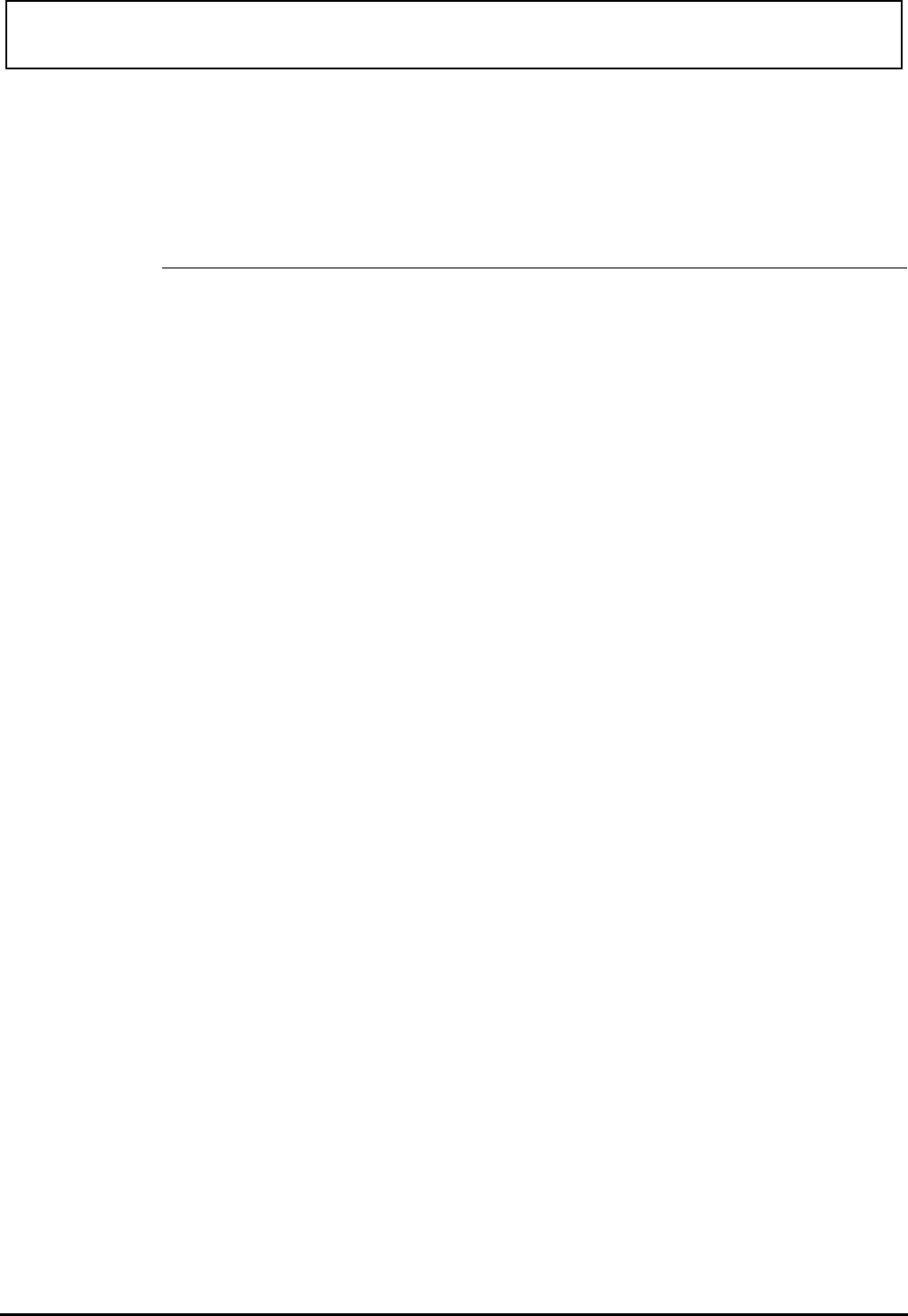
Command Description
CON4
Enables the foreground and background
contrast adjustments
MON0
Sets the monitor type to VGA
MON1
Sets monitor type to 8514-Compatible
MON2
Sets monitor type to Super VGA
MON3
Sets monitor type to Extended Super VGA
MON4
Sets monitor type to Multi-Frequency
MON5
Sets monitor type to Extended
Multi-Frequency
MON6
Sets monitor type to Super Multi-Frequency
MON7
Sets monitor type to Extended Super
Multi-Freq.
BLON
Turns backlight on
BLOFF
Turns backlight off
VGA 80 × 25
Switches the computer to 25-line, 80-column
text mode. This is the default configuration. A
warm boot (CTRL-ALT-DEL) restores this
mode. (Not available on color models.)
VGA 80 × 50
Switches the computer to enhanced
80-column text mode. This results in 50 lines
in VGA mode, or 43 lines in EGA mode. (Not
available on color models.)
VGA Utility
VGA External Monitor Utilities 8-11


















