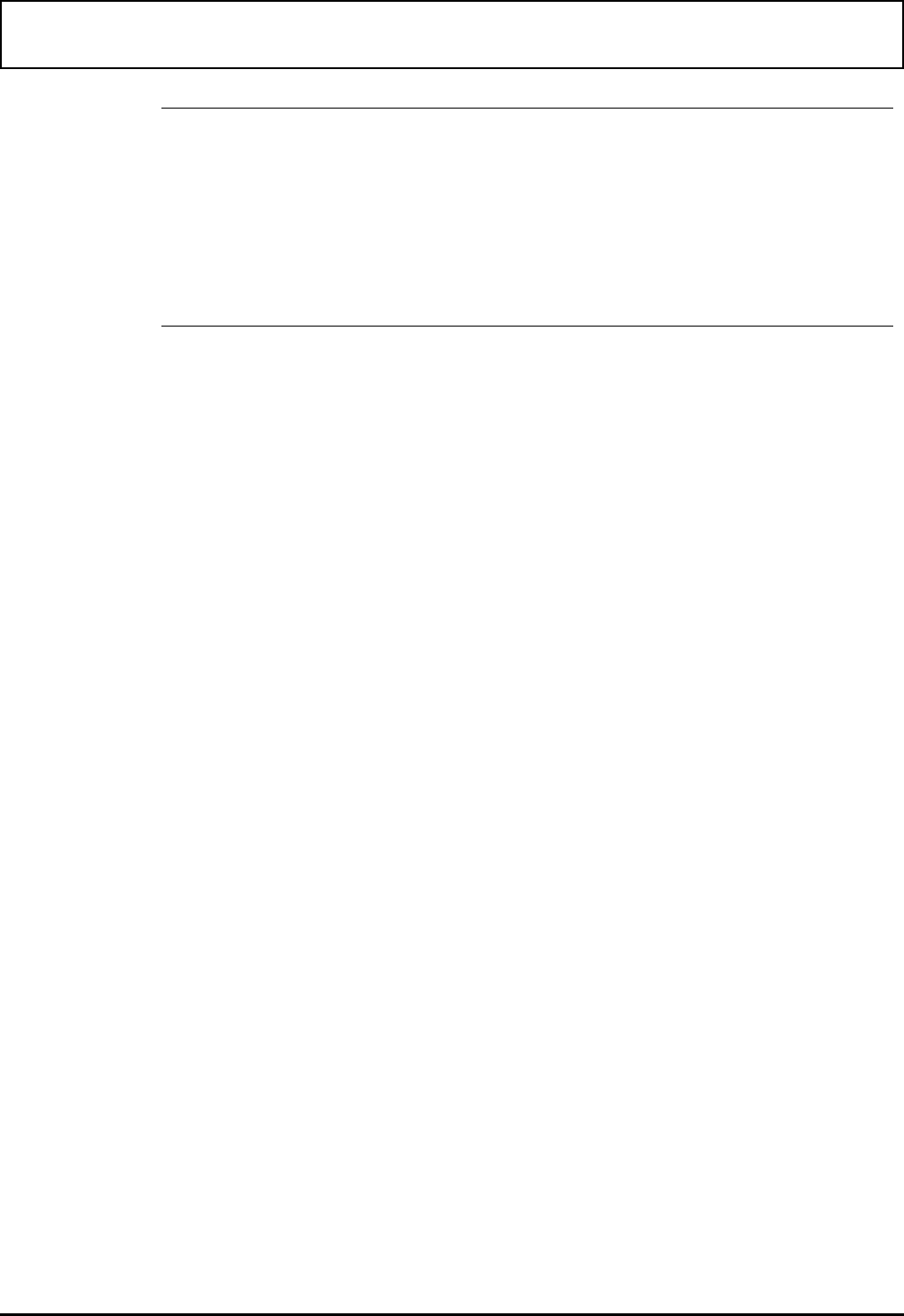
n
Note: Do not use the Go function to execute a terminate-
and-stay-resident (
TSR) program. LFM cannot reload itself
when you exit the
TSR program, and it displays an error
message. The
MS-DOS PRINT program is an example. If you
intend to use
PRINT, install it in your AUTOEXEC.BAT file so
the resident portion of
PRINT will load when you start the
computer.
F10 Setup Key
Pressing F10 at the LFM main menu causes LFM to display
a Setup Commands menu at which you can select one of
three submenus described in this section to configure
LFM
operating features.
Pressing F1 causes
LFM to display a Help screen describing
the setup functions.
When you complete your changes to each menu, press ESC
to return to the Setup Commands menu. Then press ESC
again and answer the “Save changes?” prompt to return to
the
LFM main menu.
Function Key Commands
7-12 Laptop File Manager


















