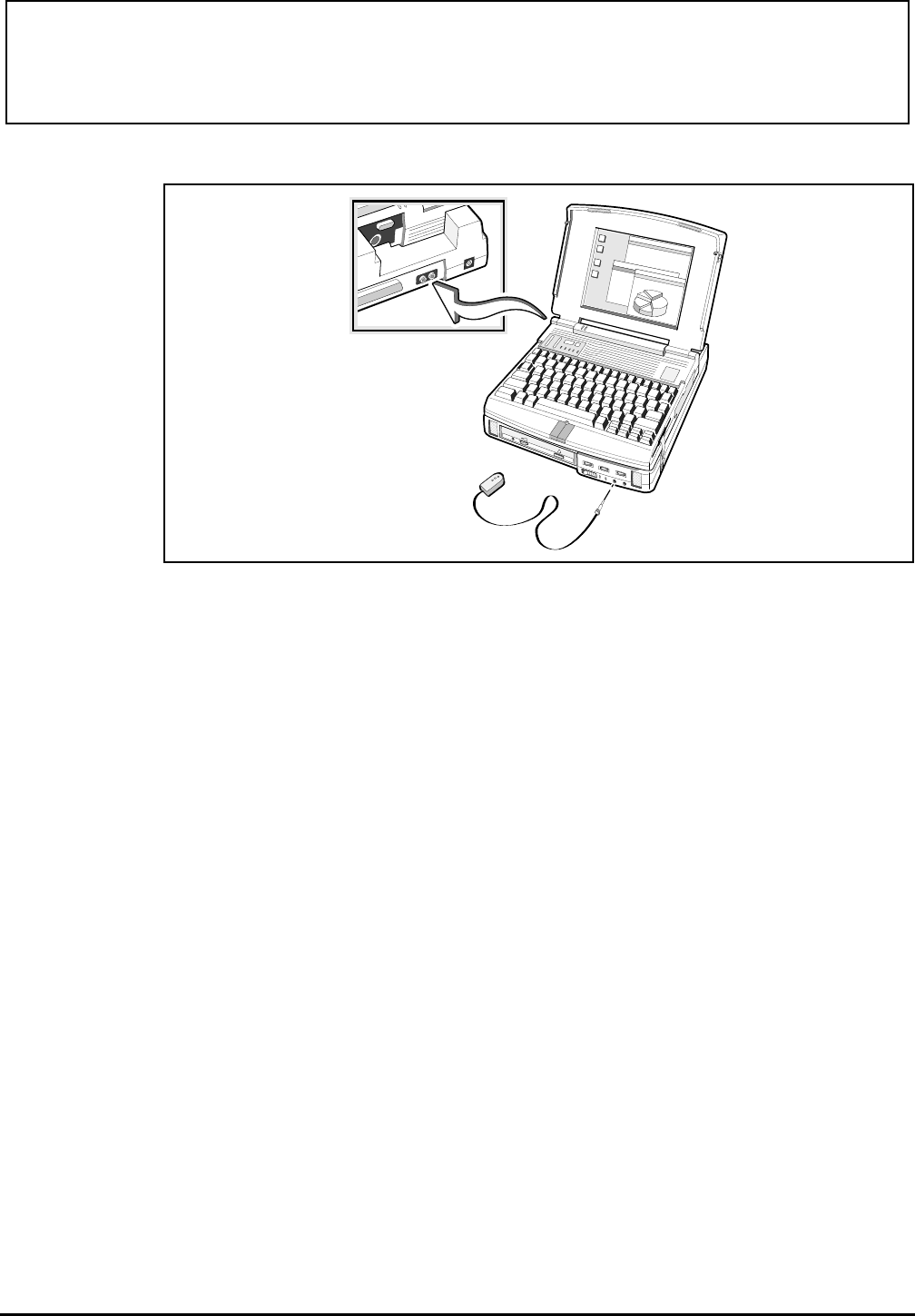
Using the Portable
CD-ROM Docking System
Audio Output
You may output audio through the following ports on the
Portable CD-ROM Docking System:
❑ Headphones - Phones port. There are two ports for
the headphones. The port at the Portable CD-ROM
Docking System allows you to listen to CDs as you
would a normal CD player. The port on the right front
of the Portable CD-ROM Docking System allows you to
listen to music that has been mixed or edited through
your notebook.
❑ Speakers - Speaker Out port
Audio input ports
Portable CD-ROM Docking System 12-11


















