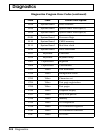D
Diagnostics
Your computer provides two diagnostics routines to ensure
that it and its peripherals are functioning properly. One
routine is executed every time you turn on the computer.
The other is accessed from a separate Diagnostics Program.
Power-On Diagnostics
When you turn on the computer, a self-test executes,
checks internal memory, and displays the number of
kilobytes available for use.
Note: If Quick Boot is enabled, the memory is not displayed.
After a few seconds,
MS-DOS starts to load. If MS-DOS fails to
load from the hard disk or a floppy, an error message appears.
Turn off the computer, wait 5 seconds, and turn the
computer on again. If the error message displays
repeatedly, call your Texas Instruments dealer, or call
TI Service at 1-800-TI-TEXAS.
Diagnostics Program
Diagnostics loads and displays its main menu. Use the
cursor keys to highlight the test you want, and press
ENTER to start the test.
Note: For diagnostics on SCSI devices, refer to the Adaptec
EZ-SCSI User’s Manual. For diagnostics on PCMCIA, refer
to the Phoenix PCMCIA User’s Manual.
Diagnostics D-1